Loading
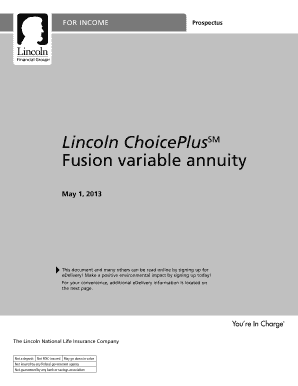
Get Fusion Variable Annuity
How it works
-
Open form follow the instructions
-
Easily sign the form with your finger
-
Send filled & signed form or save
How to fill out the Fusion Variable Annuity online
This guide provides clear and supportive instructions on how to complete the Fusion Variable Annuity form online. Whether you are new to digital document management or a seasoned user, this step-by-step process will help you navigate each section and field with ease.
Follow the steps to complete your Fusion Variable Annuity form online.
- Press the ‘Get Form’ button to obtain the Fusion Variable Annuity document and open it in your editor.
- Begin by entering your personal details in the appropriate fields. This includes your name, address, Social Security number, and other identifying information. Ensure accuracy to avoid delays.
- Review the investment options provided in the form, and select the Subaccounts or fixed accounts best aligned with your financial goals. It's important to familiarize yourself with the risks associated with each option.
- Specify the initial Purchase Payment and any subsequent investments. Remember to adhere to the minimum and maximum limits outlined in the document.
- Designate a Beneficiary by providing their details clearly. This is crucial for ensuring that your investments reach your intended recipient.
- Review the selected living benefits, if applicable. Make sure you understand the implications of each choice on your future income.
- Double-check your entries for accuracy and completeness. Any errors could lead to processing delays.
- Once satisfied with your entries, proceed to save the changes to the form. You can then choose to download, print, or share the completed document as needed.
Complete your Fusion Variable Annuity form online today to take the next step in managing your financial future!
A variable annuity has two phases: an accumulation phase and a payout (annuitization) phase. During the accumulation phase, you make purchase payments. The amount of the purchase payments that go into the account may be less than you paid because fees were taken out of the purchase payments.
Industry-leading security and compliance
US Legal Forms protects your data by complying with industry-specific security standards.
-
In businnes since 199725+ years providing professional legal documents.
-
Accredited businessGuarantees that a business meets BBB accreditation standards in the US and Canada.
-
Secured by BraintreeValidated Level 1 PCI DSS compliant payment gateway that accepts most major credit and debit card brands from across the globe.


