Loading
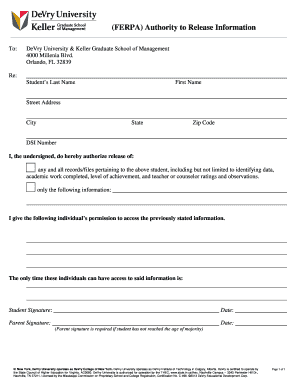
Get Ferpa Form
How it works
-
Open form follow the instructions
-
Easily sign the form with your finger
-
Send filled & signed form or save
How to fill out the FERPA Form online
Filling out the FERPA Form online is a straightforward process designed to help users effectively authorize the release of academic records. This guide will provide you with clear and detailed instructions to ensure that you complete the form accurately and efficiently.
Follow the steps to fill out the FERPA Form online.
- Click ‘Get Form’ button to obtain the form and open it in your preferred editor.
- In the first section, enter the recipient's details, including the name and address of DeVry University & Keller Graduate School of Management, ensuring accuracy to avoid any delays in processing.
- Next, fill in the student's last name, first name, street address, city, state, zip code, and the DSI number. Ensure all personal details are correctly spelled and accurate.
- In the authorization section, indicate whether you authorize the release of 'any and all records/files' or 'only the following information'. If choosing the latter, specify the information you wish to release.
- Provide the name of the individual who will be granted access to the information. Make sure to clearly indicate their relationship to the student.
- Specify the timeframe during which this authorization is valid by detailing when these individuals can access the records.
- The form requires a signature from the student. If the student is not of legal age, a parent or guardian's signature is required as well. Enter the date next to each signature.
- Once all sections are completed, review the entire form for accuracy. Make any necessary corrections.
- Finally, save your changes. You can choose to download, print, or share the completed FERPA Form as required.
Complete your FERPA Form online today and ensure your records are managed effectively.
2. Next, on the common application, click on the My College tab, then on the left hand side click Assign Recommenders then the FERPA Release Authorization is the first item on that page. Click the blue text under the FERPA RELEASE AUTHORIZATION to complete the FERPA waiver.
Industry-leading security and compliance
US Legal Forms protects your data by complying with industry-specific security standards.
-
In businnes since 199725+ years providing professional legal documents.
-
Accredited businessGuarantees that a business meets BBB accreditation standards in the US and Canada.
-
Secured by BraintreeValidated Level 1 PCI DSS compliant payment gateway that accepts most major credit and debit card brands from across the globe.


