Loading
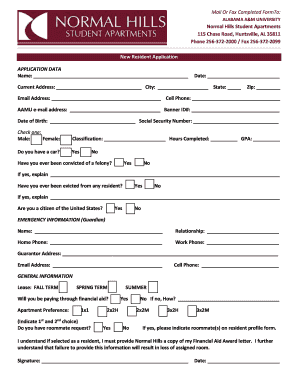
Get Key Responsibility Form
How it works
-
Open form follow the instructions
-
Easily sign the form with your finger
-
Send filled & signed form or save
How to fill out the Key Responsibility Form online
This guide provides clear instructions for users on how to effectively complete the Key Responsibility Form online. By following these steps, you will ensure that all necessary information is accurately submitted.
Follow the steps to fill out the Key Responsibility Form.
- Click ‘Get Form’ button to obtain the form and open it in the online editor.
- Begin by filling in your personal details in the 'Application Data' section. Input your name, date, current address, city, state, and zip code. Ensure that all fields are completed accurately.
- Provide your contact information, including your email address and cell phone number. If applicable, enter your AAMU email address and Banner ID#. Input your date of birth and social security number in the respective fields.
- Select your gender by checking the appropriate box. Then, indicate your classification, completed hours, and GPA. Respond to the questions regarding vehicle ownership and any felony convictions.
- In the 'Emergency Information' section, provide details about your guardian, including their name, relationship, home phone, work phone, and address.
- In the 'General Information' section, select your lease term and indicate whether you will be paying through financial aid. Make your apartment preference clear by selecting your first and second choices.
- Answer the question about roommate requests, and if applicable, list your preferred roommates on the resident profile form.
- Read through the agreement regarding the provision of your Financial Aid Award letter. Sign and date the form to confirm your understanding.
- Once all sections are completed, review your responses for accuracy. You can now save changes, download, print, or share the completed form as required.
Complete your documents online today for a seamless experience.
Employees shall keep keys in their possession and ensure that they are appropriately secured when not in their possession. Employees shall only use their keys to access authorized areas for the purpose of conducting County business, performing their duties, or as otherwise authorized by their Administrator.
Industry-leading security and compliance
US Legal Forms protects your data by complying with industry-specific security standards.
-
In businnes since 199725+ years providing professional legal documents.
-
Accredited businessGuarantees that a business meets BBB accreditation standards in the US and Canada.
-
Secured by BraintreeValidated Level 1 PCI DSS compliant payment gateway that accepts most major credit and debit card brands from across the globe.


