Loading
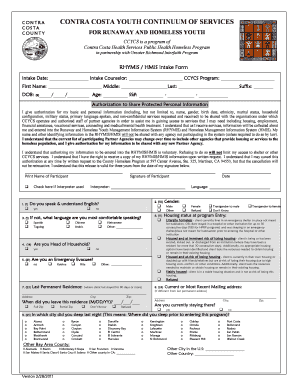
Get Intake Form For Youth
How it works
-
Open form follow the instructions
-
Easily sign the form with your finger
-
Send filled & signed form or save
How to fill out the Intake Form For Youth online
This guide provides a clear and supportive approach to filling out the Intake Form For Youth online. You will find step-by-step instructions to help ensure that you complete each section accurately and efficiently.
Follow the steps to complete your intake form online.
- Click the ‘Get Form’ button to access the Intake Form For Youth. This will allow you to obtain the form and open it in your preferred online editor.
- Begin by entering the intake date and the name of the intake counselor in the designated fields. This information helps track your application process.
- Provide your first name, middle initial (if applicable), last name, and suffix (if any). Ensure that each name is spelled correctly for accurate identification.
- Fill out your date of birth (DOB), age, and Social Security number. Make sure this information is correct, as it is essential for your identification and eligibility.
- In the authorization section, read the statement carefully. If you agree, sign and date to authorize the sharing of your information with partnering agencies, ensuring you understand your rights.
- Specify if you require an interpreter or if you speak a language other than English. This information helps the intake staff assist you effectively.
- Indicate your gender and other identifying characteristics as requested. Choose options that best represent your identity.
- Complete the housing status section by selecting the option that accurately reflects your current living situation. This is crucial for determining the services you may need.
- Fill out the mailing address and where you stayed last night. This information helps program staff understand your current situation.
- Continue to answer questions regarding your past living situations, experiences of homelessness, and services received. Provide details as accurately as possible.
- In the sections regarding employment and income, answer truthfully about your current status and any financial resources. This will help determine the kind of support needed.
- Conclude by detailing any special needs or services you require, ensuring that any relevant information is included for a comprehensive understanding of your circumstances.
- Once all sections are completed, review the form for accuracy. Save your changes, then download or print the form for your records, or share it as needed.
Complete your Intake Form For Youth online today to access the assistance you need.
Bookmarks help you keep track of where you're at in a book It's important to keep track of your pages in a book, especially if you're a reader who tends to read more than one book at a time.
Industry-leading security and compliance
US Legal Forms protects your data by complying with industry-specific security standards.
-
In businnes since 199725+ years providing professional legal documents.
-
Accredited businessGuarantees that a business meets BBB accreditation standards in the US and Canada.
-
Secured by BraintreeValidated Level 1 PCI DSS compliant payment gateway that accepts most major credit and debit card brands from across the globe.


