Loading
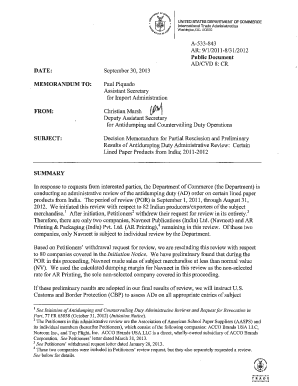
Get Fillable Lined Paper
How it works
-
Open form follow the instructions
-
Easily sign the form with your finger
-
Send filled & signed form or save
How to use or fill out the Fillable Lined Paper online
This guide provides users with clear and straightforward instructions on how to effectively fill out the Fillable Lined Paper online. Whether you are a student, a professional, or simply someone who enjoys writing, this guide will help you navigate the various sections of the form with ease.
Follow the steps to fill out the Fillable Lined Paper online.
- Press the ‘Get Form’ button to access the Fillable Lined Paper and open it in your preferred online editor.
- Begin by identifying the heading section. This is where you can add the title of your document or the subject of your writing.
- Next, move on to the lined sections. Each line is intended for writing single-line entries. Use these spaces to jot down your thoughts, notes, or answers.
- If your document requires additional notes or commentary, utilize the blank sections available at the bottom of the page. Be sure to write clearly and neatly.
- Review your entries to ensure all information is accurately captured. Make any necessary edits directly in the form.
- Once you have completed the form, look for options to save your changes. You can typically download, print, or share the document depending on your needs.
Start filling out your Fillable Lined Paper online today and enjoy the ease of digital documentation!
You can use the lined paper templates for Word to print your own lined paper with different line heights or line colors. The template was created using a Table, so to change the row heights or borders, select the rows or columns that you want to modify, then right-click on one of them and select Table Properties.
Industry-leading security and compliance
US Legal Forms protects your data by complying with industry-specific security standards.
-
In businnes since 199725+ years providing professional legal documents.
-
Accredited businessGuarantees that a business meets BBB accreditation standards in the US and Canada.
-
Secured by BraintreeValidated Level 1 PCI DSS compliant payment gateway that accepts most major credit and debit card brands from across the globe.


