Loading
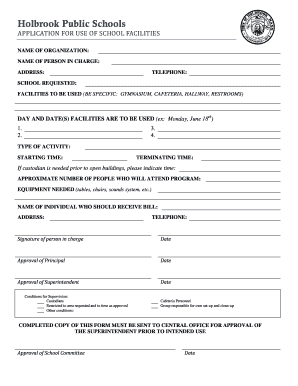
Get Use Of Facilities Form - Holbrook.k12.ma.us
How it works
-
Open form follow the instructions
-
Easily sign the form with your finger
-
Send filled & signed form or save
How to fill out the Use Of Facilities Form - Holbrook.K12.ma.us online
Filling out the Use Of Facilities Form is an essential step for organizations wishing to reserve school facilities in Holbrook. This guide provides clear instructions to help users complete the form efficiently and accurately, ensuring a smooth application process.
Follow the steps to fill out the Use Of Facilities Form correctly.
- Click ‘Get Form’ button to obtain the form and open it in your document editor.
- Enter the name of your organization in the designated field. This identifies the group requesting the facility.
- Provide the name of the person in charge of the application. This person will be the primary contact for any questions or updates regarding the application.
- Fill in the address and telephone number for the organization or the person in charge. This information is necessary for communication purposes.
- Select the school requested for facility use from the options provided. Ensure you choose the correct location for your activities.
- Specify the facilities to be used (for example, gymnasium, cafeteria, etc.) to inform the administration about the exact areas needed.
- Indicate the day and date(s) the facilities are required. You can list multiple dates if the usage spans several days.
- Describe the type of activity planned. This helps the school understand the context of the facility use.
- Note the starting and terminating times for your activity. Be precise, as this information is essential for scheduling.
- If custodial services are needed prior to opening buildings, indicate that time in the appropriate field.
- Estimate the approximate number of people who will attend the program. This helps with planning space and resources.
- List any equipment you will require, such as tables or chairs. Specify your needs to assist with setup.
- Fill in the name, address, and telephone number of the individual who should receive the bill for any charges associated with the facility use.
- Sign the form as the person in charge and provide the date. This signature indicates your agreement to the terms outlined.
- Submit the completed form to the Central Office for approval from the Superintendent prior to the intended use. Make sure you review the rules governing facility use to ensure compliance.
- After submission, you may save changes, download, print, or share the form as necessary for your records.
Start completing your Use Of Facilities Form online today to secure your desired facility.
Phase Out Destructive Habits The single best thing you can do for your health and longevity is quit smoking. ... Drink only in moderation. ... Get your Zzzz's. ... Find a doctor who specializes in geriatrics or anti-aging. ... Cut saturated fat, up omega-3 fats. ... Consider moderating your total food intake.
Industry-leading security and compliance
US Legal Forms protects your data by complying with industry-specific security standards.
-
In businnes since 199725+ years providing professional legal documents.
-
Accredited businessGuarantees that a business meets BBB accreditation standards in the US and Canada.
-
Secured by BraintreeValidated Level 1 PCI DSS compliant payment gateway that accepts most major credit and debit card brands from across the globe.


