Loading
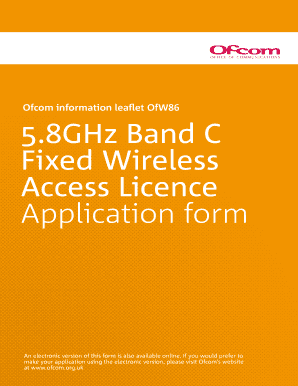
Get 5.8ghz Band C Fixed Wireless Access Licence Application Form - Licensing Ofcom Org
How it works
-
Open form follow the instructions
-
Easily sign the form with your finger
-
Send filled & signed form or save
How to fill out the 5.8GHz Band C Fixed Wireless Access Licence Application Form - Licensing Ofcom Org online
Filling out the 5.8GHz Band C Fixed Wireless Access Licence Application Form is a straightforward process that can be completed online. This guide provides clear instructions for each section of the form to ensure you provide all necessary information accurately.
Follow the steps to complete your application form easily.
- Use the ‘Get Form’ button to obtain the licensing application form and open it in your preferred editing tool.
- Begin with the 'Customer details' section, where you need to specify the legal entity that the licence is being issued to, such as an individual, partnership, or company. Fill in the full names required for each type.
- In Question 2, state the trading name of the business that will be registering the business radio service. If there is no trading name, you may leave this blank.
- Question 3 asks where you would like the licence to be sent. Provide the complete mailing address, which must align with the registered office for public limited companies, limited companies, or incorporated associations.
- For Question 4, supply a contact name and address designated for licence renewals and other queries. Ensure to include their contact details for ease of correspondence.
- Question 5 addresses whether you want copies of the licence sent to additional locations if the addresses from Questions 3 and 4 differ. Confirm your preference.
- In Question 6, provide the names and contact information of individuals responsible for operating the radio equipment. Have a non-technical and, if applicable, a technical contact listed.
- Proceed to the declaration section where you must affirm that all provided information is correct. Sign, date, and indicate your position within the organization if relevant.
- If applying on behalf of a partnership, make sure to list all partners and secure their signatures as necessary. For additional partners, attach a separate sheet.
- Complete the checklist to ensure all aspects of the application are fulfilled, including listing partners, payment of the licence fee, and signing the declaration.
- Finally, send the completed form to the Ofcom Contact Centre at the provided address after verifying all details.
Begin your online application by following the steps outlined above!
446 refers to the UHF frequency range 446MHz, on which licence-free radios are permitted to operate.
Industry-leading security and compliance
US Legal Forms protects your data by complying with industry-specific security standards.
-
In businnes since 199725+ years providing professional legal documents.
-
Accredited businessGuarantees that a business meets BBB accreditation standards in the US and Canada.
-
Secured by BraintreeValidated Level 1 PCI DSS compliant payment gateway that accepts most major credit and debit card brands from across the globe.


