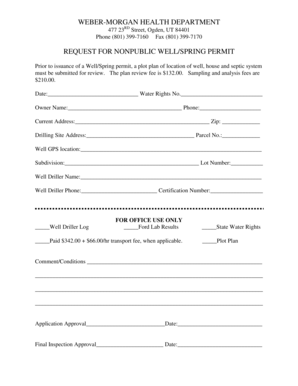
Get Weber-morgan Health Department Request For Nonpublic Well/spring ... - Webermorganhealth
How it works
-
Open form follow the instructions
-
Easily sign the form with your finger
-
Send filled & signed form or save
How to fill out the Weber-morgan Health Department Request For Nonpublic Well/spring permit online
Filling out the Weber-morgan Health Department Request For Nonpublic Well/spring permit is an essential step for individuals seeking permission to establish nonpublic wells or springs. This guide provides clear and user-friendly instructions to help you navigate through the form effectively.
Follow the steps to successfully complete your application.
- Press the ‘Get Form’ button to obtain the form and open it for completion.
- Fill in the date and the water rights number if applicable. This information is crucial for processing your request.
- Enter your full name as the owner, along with a contact phone number. Ensure that the information entered is current and accurate.
- Complete your current address, including the ZIP code, to establish your residence details.
- Provide the drilling site address, including the parcel number, to specify where the well or spring will be located.
- Add the GPS location of the well to assist with any necessary future evaluations.
- Indicate the subdivision name and the lot number to clarify property identification.
- Fill in the name and phone number of the well driller, along with their certification number, which verifies their qualifications.
- Check the box if you have included a well driller log. This documentation can be essential for your application.
- For office use only, ensure that all required payment details are noted, including whether the fees have been paid, totaling $342, plus any transport fees applicable.
- There will be a comment/conditions section that allows you to provide any additional information or specific details that may be relevant to your request.
- Ensure that you include a signature line for application approval and a space for the final inspection approval, which will be completed by office staff.
Begin your application process online and ensure all information is accurately submitted.
2:48 4:23 How to Restart Footnote Numbers in Microsoft Word (PC & Mac) - YouTube YouTube Start of suggested clip End of suggested clip Box select restart each section from the numbering menu. And then select this section or wholeMoreBox select restart each section from the numbering menu. And then select this section or whole document from the apply changes to menu. Finally select the apply. Button.
Industry-leading security and compliance
-
In businnes since 199725+ years providing professional legal documents.
-
Accredited businessGuarantees that a business meets BBB accreditation standards in the US and Canada.
-
Secured by BraintreeValidated Level 1 PCI DSS compliant payment gateway that accepts most major credit and debit card brands from across the globe.


