Loading
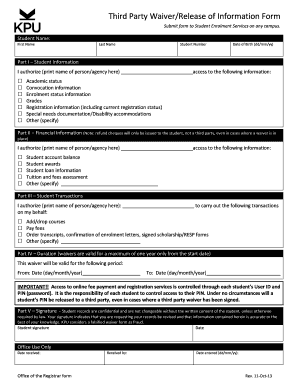
Get Third Party Waiver/release Of Information Form
How it works
-
Open form follow the instructions
-
Easily sign the form with your finger
-
Send filled & signed form or save
How to fill out the Third Party Waiver/Release Of Information Form online
Filling out the Third Party Waiver/Release Of Information Form online can be a straightforward process. This guide provides step-by-step instructions to help you successfully complete the form while ensuring all necessary information is accurately provided.
Follow the steps to fill out the form effectively.
- Click ‘Get Form’ button to obtain the form and open it in the editor.
- Begin by entering your personal details in the Student Name section. Fill in your first name, last name, student number, and date of birth in the specified format (dd/mm/yy).
- In Part I – Student Information, indicate the name of the person or agency you are authorizing. Check the boxes next to the types of information you are allowing access to, such as academic status, grades, or special needs documentation.
- Proceed to Part II – Financial Information. Again, specify the name of the person or agency authorized to access financial information. Select from the provided options, like student account balance and tuition assessment.
- In Part III – Student Transactions, fill in the name of the authorized individual or agency. Choose the transactions they are allowed to perform, such as adding/dropping courses or ordering transcripts.
- For Part IV – Duration, specify the time frame the waiver will be valid. Include the start date and end date in the required format (day/month/year).
- In Part V – Signature, review the statement provided. Sign and date the form, confirming all information is accurate and that you understand the confidentiality of your student records.
- After completing all sections, save your changes. You can download the completed form for your records, print it out, or share it as necessary.
Complete your documents online today to ensure smooth processing.
When creating a waiver form, there are a few key elements that you will need to include: The name of the business and the event. A description of the risks involved in the event. A release of liability statement. The signature of the customer or participant.
Industry-leading security and compliance
US Legal Forms protects your data by complying with industry-specific security standards.
-
In businnes since 199725+ years providing professional legal documents.
-
Accredited businessGuarantees that a business meets BBB accreditation standards in the US and Canada.
-
Secured by BraintreeValidated Level 1 PCI DSS compliant payment gateway that accepts most major credit and debit card brands from across the globe.


