Loading
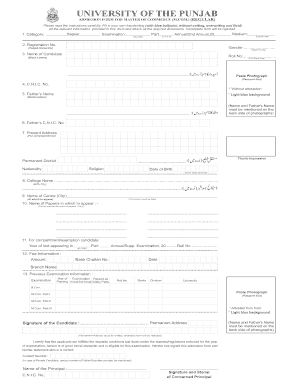
Get Admission Form Of Punjab University
How it works
-
Open form follow the instructions
-
Easily sign the form with your finger
-
Send filled & signed form or save
How to fill out the Admission Form Of Punjab University online
This guide provides a comprehensive overview of how to complete the Admission Form for the Master of Commerce (M.Com.) program at Punjab University online. Follow these steps to ensure you provide all required information accurately and submit your application successfully.
Follow the steps to fill out the Admission Form Of Punjab University online.
- Click the ‘Get Form’ button to access the Admission Form Of Punjab University and open it for editing.
- Begin by selecting your category and examination type. Indicate whether you are applying for M.Com. for Part I, II, or III, as well as the appropriate session (Annual or 2nd Annual).
- Provide your Registration Number and indicate your medium of instruction (English or Urdu). Fill in your gender, using appropriate descriptions.
- Enter your full name in block letters, then add your Roll Number for office use. Make sure to paste a passport-sized photograph in the designated area.
- Input your Computerized National Identity Card (CNIC) number without attestation and then provide your father's name and CNIC number in block letters.
- Fill in your present address for correspondence. Include a thumb impression if required and note your permanent district, nationality, religion, and date of birth according to your matric certificate.
- List the college you attended and its city, along with the center (city) where you wish to appear for the examination.
- Specify the name of the papers you intend to take in the examination, ensuring that all required options are clearly mentioned.
- For compartment or exemption candidates, provide details of your last attempt including the year, roll number, and examination type.
- Complete the fee information section. Include the date, bank challan number, amount, and branch name where your fee was deposited.
- Fill in the previous examination information, including year, roll number, marks, and division for the B.Com. and M.Com. parts. Make sure to paste an additional passport-sized photograph if required.
- Sign the form and include contact information. If applicable, provide contact details for your father or guardian.
- Make sure to attach all necessary documents, including attested photocopies of your registration card, result card/degree, and any additional certificates as required. Review your form for completeness.
- Once all sections are filled in, review the entire form for accuracy, make any necessary edits, and ensure you comply with all requirements before submission.
- Save your changes and proceed to download or print the completed form. Ensure that you keep a copy for yourself before submitting it online.
Complete your Admission Form online today to ensure you do not miss your chance to apply!
Eligibility for BS or Equivalent: The candidates holding F.A/F.Sc or equivalent qualification with at least 2nd division and not more than 24 years of age shall be eligible for admission to BA/B.Sc/BS/ BBIT/ B.Com/ BBA/ BFA/ LLB (5-Years) /B. Arch/or equivalent programs in University of the Punjab/Affiliated Colleges.
Industry-leading security and compliance
US Legal Forms protects your data by complying with industry-specific security standards.
-
In businnes since 199725+ years providing professional legal documents.
-
Accredited businessGuarantees that a business meets BBB accreditation standards in the US and Canada.
-
Secured by BraintreeValidated Level 1 PCI DSS compliant payment gateway that accepts most major credit and debit card brands from across the globe.


