Loading
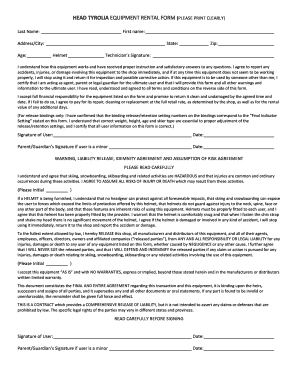
Get Head Tyrolia Equipment Rental Form (please Print Clearly) - Crsd
How it works
-
Open form follow the instructions
-
Easily sign the form with your finger
-
Send filled & signed form or save
How to fill out the Head Tyrolia Equipment Rental Form (please print clearly) - Crsd online
Filling out the Head Tyrolia Equipment Rental Form online is a straightforward process. This guide will provide clear and detailed instructions on how to complete each section of the form efficiently and accurately.
Follow the steps to complete the rental form with ease.
- Press the ‘Get Form’ button to download the rental form. Open the form in your preferred online editor to begin filling it out.
- In the 'Last Name' field, clearly print your last name followed by your first name in the 'First Name' field. Make sure there are no spelling errors as this information is vital for identification.
- Enter your full address in the 'Address/City' section, followed by your state abbreviation and zip code. Double-check these details for accuracy.
- Complete the 'Age' field by entering your age as a numeric value. If applicable, indicate whether you will be renting a helmet by marking the corresponding field.
- Have the technician sign in the designated area to acknowledge the rental interaction. This step ensures proper oversight and record-keeping.
- Read through the acknowledgment statement carefully. By signing, you confirm that you understand how to use the equipment and agree to the terms presented.
- If you are a minor or renting for a minor, ensure that a parent or guardian also provides their signature and date in the appropriate section.
- Review the liability release and waiver section. Initial the provided lines to indicate your understanding and acceptance of risks associated with the activities.
- If renting a helmet, confirm that it has been fitted properly and initial as instructed. Also, read and confirm your understanding of the helmet's limitations regarding protection.
- In the final step, ensure all fields are filled out correctly before saving your completed form. You can choose to download, print, or securely share the form as needed.
Complete your Head Tyrolia Equipment Rental Form online today for a seamless rental experience.
To apply for a Vermont car registration certificate, visit a local DMV office with: A signature on the application certifying you have car insurance. ... A completed Registration/Tax/Title Application (Form VD-119). A current odometer reading. The car's title.
Industry-leading security and compliance
US Legal Forms protects your data by complying with industry-specific security standards.
-
In businnes since 199725+ years providing professional legal documents.
-
Accredited businessGuarantees that a business meets BBB accreditation standards in the US and Canada.
-
Secured by BraintreeValidated Level 1 PCI DSS compliant payment gateway that accepts most major credit and debit card brands from across the globe.


