Loading
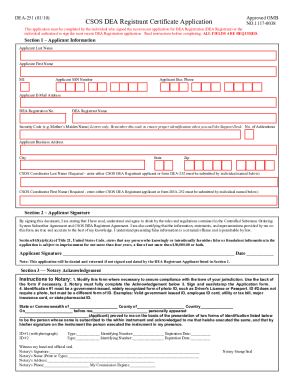
Get Dea Form 223 Sample
How it works
-
Open form follow the instructions
-
Easily sign the form with your finger
-
Send filled & signed form or save
How to fill out the DEA Form 223 Sample online
Filling out the DEA Form 223 Sample online can streamline the process of applying for a DEA Registration Certificate. This guide provides clear, step-by-step instructions to help users navigate each component efficiently, ensuring all necessary information is accurately completed.
Follow the steps to complete the DEA Form 223 Sample online.
- Click the ‘Get Form’ button to access the form and open it in your preferred PDF editor.
- Enter the applicant's information in Section 1, including your last name, first name, middle initial, and social security number. Ensure all fields are completed accurately.
- Provide your business phone number and email address. The email must be a personal account distinct from any other applications.
- Input the DEA Registration Number and the DEA Registrant Name as they appear on your DEA Registration Certificate to avoid delays.
- Choose a security code comprised of letters only, which will be used for future identification when calling support.
- Indicate the number of addendums you are submitting with your application, entering a zero if none are included.
- Complete the business address of the applicant and the details of the CSOS Coordinator if applicable.
- Sign and date the application under Section 2 using blue or black ink in the presence of a notary public.
- Ensure that the notary acknowledgment in Section 3 is also filled out completely. The notary must sign, date, and provide their seal.
- Review your application package for completeness, ensuring all required documents and forms are included.
- Mail the completed application package to the specified address for the Drug Enforcement Administration.
- Once submitted, keep an eye out for activation notices via email and postal mail regarding your CSOS Signing Certificate.
Start completing your DEA Form 223 Sample online today for a smooth application process.
Related links form
The DEA will no longer issue triplicate forms. Triplicate DEA Forms 222 will not be accepted after October 30, 2021.
Industry-leading security and compliance
US Legal Forms protects your data by complying with industry-specific security standards.
-
In businnes since 199725+ years providing professional legal documents.
-
Accredited businessGuarantees that a business meets BBB accreditation standards in the US and Canada.
-
Secured by BraintreeValidated Level 1 PCI DSS compliant payment gateway that accepts most major credit and debit card brands from across the globe.


