Loading
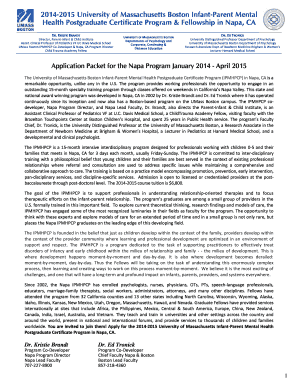
Get Napa Ca Touchpoints 2015 Form
How it works
-
Open form follow the instructions
-
Easily sign the form with your finger
-
Send filled & signed form or save
How to fill out the Napa Ca Touchpoints 2015 Form online
Completing the Napa Ca Touchpoints 2015 Form online is a straightforward process that ensures you provide the necessary information for your application. This guide will walk you through each section of the form clearly and understandably.
Follow the steps to successfully complete your form.
- Press the ‘Get Form’ button to access the Napa Ca Touchpoints 2015 Form and open it in your chosen editor.
- Fill in your personal data accurately, including your name, address, and contact information. Make sure to include any other names that may appear on your credentials.
- Complete the educational data section, listing your most recent college or university attended, major, and degree received, along with the graduation date.
- Provide details about your professional licenses and credentials. Attach photocopies of each relevant document, ensuring you do not include any non-essential certificates.
- In the current employment section, include your employer's name, job title, and a brief description of your work, particularly focusing on your experience with children aged 0-5.
- Write a brief statement of interest, detailing your motivation for pursuing the infant-parent mental health field and its relevance to your work.
- Elaborate on the diversity and cultural awareness in the children you serve and how it reflects in your work.
- Check the boxes indicating the disciplines in which you are licensed and specify your practice settings to provide a clear overview of your professional background.
- Before finalizing your form, review the application checklist to ensure that all required sections are completed and documents are attached.
- Once the form is completed, print it out or save it, then send your application along with the necessary application fee to the specified address.
Complete your Napa Ca Touchpoints 2015 Form online today and take the next step in your professional journey.
Industry-leading security and compliance
US Legal Forms protects your data by complying with industry-specific security standards.
-
In businnes since 199725+ years providing professional legal documents.
-
Accredited businessGuarantees that a business meets BBB accreditation standards in the US and Canada.
-
Secured by BraintreeValidated Level 1 PCI DSS compliant payment gateway that accepts most major credit and debit card brands from across the globe.


