Loading
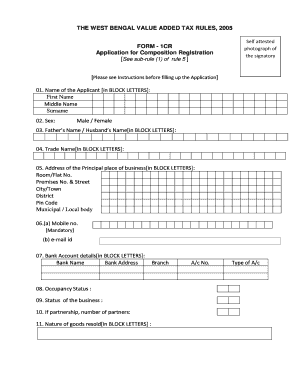
Get Form 1 Cr
How it works
-
Open form follow the instructions
-
Easily sign the form with your finger
-
Send filled & signed form or save
How to fill out the Form 1 Cr online
This guide provides a comprehensive overview of the Form 1 Cr, which is used for application for composition registration under the West Bengal Value Added Tax Rules, 2005. Follow these step-by-step instructions to ensure your application is completed accurately and efficiently online.
Follow the steps to complete your application for composition registration
- Click ‘Get Form’ button to obtain the form and open it in the editor.
- Enter your name in BLOCK LETTERS as follows: First Name, Middle Name, Surname.
- Select your sex by marking either Male or Female.
- Provide the Father’s Name or Husband’s Name in BLOCK LETTERS.
- Input your Trade Name in BLOCK LETTERS.
- Fill in the Address of the Principal place of business in BLOCK LETTERS, including Room/Flat No., Premises No. & Street, City/Town, District, Pin Code, and Municipal/Local body.
- Enter your mobile number (this field is mandatory) and your e-mail id.
- Provide your Bank Account details in BLOCK LETTERS: Bank Name, Bank Address, Branch, Account Number, and Type of Account.
- State your occupancy status by selecting the appropriate code from the list (Owned, Rented, Leased, Rent-free, Others).
- Indicate the status of the business using the relevant code from the options provided.
- If applicable, enter the number of partners if your business is a partnership.
- Specify the nature of goods resold in BLOCK LETTERS.
- Provide contact details of Proprietors/Partners/Karta, including their names, residential addresses, phone numbers, e-mail addresses, and PAN.
- State the turnover of sales (Gross) of the previous year in Rupees.
- Fill in the details regarding the amount paid as per rule 38(3A), including the amount, Challan number, payment date, bank name, and branch name.
- Read and sign the declaration stating that the provided information is true to the best of your knowledge. Include your name, signature, and date.
- If submitted through a VAT return preparer, fill in their name, VRP number, signature, and the date.
- Finally, review your completed application. You can save changes, download, print, or share the form.
Complete your application for composition registration online today!
e-mail, in full electronic mail, messages transmitted and received by digital computers through a network. An e-mail system allows computer users on a network to send text, graphics, sounds, and animated images to other users.
Industry-leading security and compliance
US Legal Forms protects your data by complying with industry-specific security standards.
-
In businnes since 199725+ years providing professional legal documents.
-
Accredited businessGuarantees that a business meets BBB accreditation standards in the US and Canada.
-
Secured by BraintreeValidated Level 1 PCI DSS compliant payment gateway that accepts most major credit and debit card brands from across the globe.


