Loading
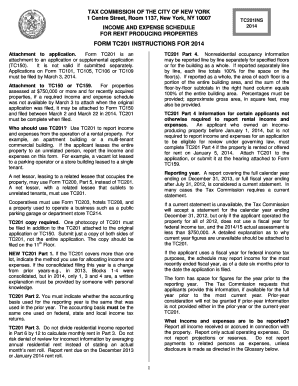
Get Fill In Tc 201
How it works
-
Open form follow the instructions
-
Easily sign the form with your finger
-
Send filled & signed form or save
How to fill out the Fill In Tc 201 online
Filling out Form TC201 is essential for reporting income and expenses related to rent-producing properties. This guide provides you with clear instructions on how to complete the form online effectively, ensuring that all required information is accurately submitted.
Follow the steps to fill out the Fill In Tc 201 online
- Click the ‘Get Form’ button to access the TC201 document and open it in the online editor.
- Begin with the property identification section, entering the borough, block, lot number, and assessment year.
- Review the current year reporting period, indicating the accounting basis used (cash or accrual) and whether it has changed from the prior year.
- Fill in Part 3 for residential occupancy as of January 5, 2014, including the number of dwelling units and monthly rent by type of occupancy.
- In Part 4, provide nonresidential occupancy details, specifying the floor level and rental percentages for different areas.
- Complete the income information in Part 6, itemizing all sources of income, including residential and ancillary income.
- In Part 7, report actual operating expenses, ensuring to exclude personal or business expenses not related to the property.
- Calculate net profit or loss based on the provided income and expenses in Part 8.
- In Part 9, itemize any miscellaneous expenses, detailing individual amounts.
- Upon completion, ensure all sections are filled accurately, then save changes, download, print, or share the TC201 form as necessary.
Start completing your TC201 form online today!
Use Form TC201 to report income and expenses from the operation of a rental property. For example, an apartment building or a multi- tenant commercial building. If the Applicant leases the entire property to an unrelated person, the income and expenses also should be reported on this form.
Industry-leading security and compliance
US Legal Forms protects your data by complying with industry-specific security standards.
-
In businnes since 199725+ years providing professional legal documents.
-
Accredited businessGuarantees that a business meets BBB accreditation standards in the US and Canada.
-
Secured by BraintreeValidated Level 1 PCI DSS compliant payment gateway that accepts most major credit and debit card brands from across the globe.


