Loading
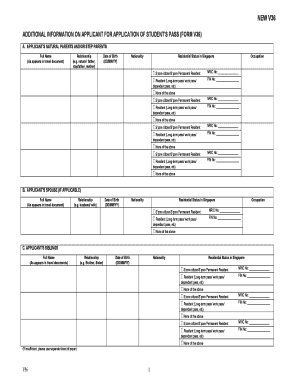
Get Form V36new01042003.doc - Ica Gov
How it works
-
Open form follow the instructions
-
Easily sign the form with your finger
-
Send filled & signed form or save
How to use or fill out the Form V36New01042003.doc - Ica Gov online
This guide provides a detailed overview of how to accurately complete the Form V36New01042003.doc for the application of a student's pass online. Users can expect clear and concise instructions tailored to their specific needs.
Follow the steps to successfully fill out the form.
- Click the ‘Get Form’ button to download the form and access it in your preferred document editor.
- Begin filling out section A regarding the applicant’s natural parents and/or step-parents. Enter their full names as they appear in their travel documents, their relationship to you, date of birth, nationality, residential status in Singapore, occupation, and identification numbers if applicable.
- Continue to section B, where you will provide information about the applicant's spouse, if applicable. Fill in their full name, relationship, date of birth, nationality, residential status, occupation, and identification numbers.
- In section C, provide details about the applicant's siblings. Include their full names, relationships, dates of birth, nationalities, residential statuses, occupations, and applicable identification numbers for each sibling listed.
- Move to section D to outline the applicant's educational background. List your schools, colleges, and universities in chronological order. Include the country, state or province, language of instruction, period of study, and the highest educational qualification attained.
- In section E, document the applicant's employment history. Provide the names of the companies you have worked for, countries, period of employment, positions held, and the nature of your duties.
- Fill in section F, which requires financial support details from the applicant and their immediate family. Include average monthly income and current savings for the applicant, spouse, father, and mother, in local currency, if required.
- Complete section G by signing and dating the declaration to confirm that all information provided is accurate. Make sure to read the warning information regarding false statements.
- Finally, save your changes. You can download the completed form, print it for records, or share it as needed.
Complete your documents online today for an efficient process.
Missouri Car Title Transfer Information On the back of the title you will fill out the upper part within the block called ASSIGNMENT. Print the purchaser's name(s) and complete address on the two lines provided. Enter the SALE PRICE. Enter DATE OF SALE. Enter MODEL (Ford, Chev, etc)
Industry-leading security and compliance
US Legal Forms protects your data by complying with industry-specific security standards.
-
In businnes since 199725+ years providing professional legal documents.
-
Accredited businessGuarantees that a business meets BBB accreditation standards in the US and Canada.
-
Secured by BraintreeValidated Level 1 PCI DSS compliant payment gateway that accepts most major credit and debit card brands from across the globe.


