Loading
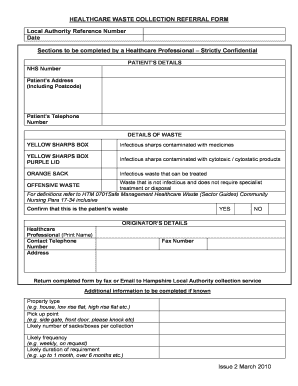
Get Pct Referral Form - Hart District Council - Hart Gov
How it works
-
Open form follow the instructions
-
Easily sign the form with your finger
-
Send filled & signed form or save
How to fill out the PCT Referral Form - Hart District Council - Hart Gov online
Filling out the PCT Referral Form allows for efficient management of healthcare waste collection. This guide provides a step-by-step approach to assist you in completing the form accurately and effectively online.
Follow the steps to fill out the PCT Referral Form correctly online.
- Click ‘Get Form’ button to obtain the PCT Referral Form, which will open for you to work on it.
- Begin by entering the local authority reference number and the date at the top of the form. Ensure these details are accurate, as they help identify the request.
- In the patient’s details section, fill in the NHS number, the patient's address including postcode, and their telephone number. This information is crucial for identifying the correct service user.
- Navigate to the details of waste section. Here, select the appropriate waste collection type by marking the corresponding checkbox for yellow sharps boxes or orange sacks, based on the waste type being referred.
- If applicable, confirm that the waste in question is indeed the patient's by selecting 'Yes' or 'No' under the offensive waste section.
- Provide the originator's details. Print your name, provide your contact telephone number, and complete the address fields, including fax number if available.
- Complete the additional information if known, which includes property type, pick-up point, likely number of sacks/boxes per collection, frequency of collections, and the duration of requirement.
- Lastly, save your changes. You can download, print, or share the filled-out form as necessary to complete the submission process.
Complete your PCT Referral Form online to ensure efficient healthcare waste management.
Turn off Error Checking Click the File tab. Under Help, click Options. In the Excel Options dialog box, click the Formulas category. Under Error checking rules, clear the Numbers formatted as text or preceded by an apostrophe check box. Click OK.
Industry-leading security and compliance
US Legal Forms protects your data by complying with industry-specific security standards.
-
In businnes since 199725+ years providing professional legal documents.
-
Accredited businessGuarantees that a business meets BBB accreditation standards in the US and Canada.
-
Secured by BraintreeValidated Level 1 PCI DSS compliant payment gateway that accepts most major credit and debit card brands from across the globe.


