Loading
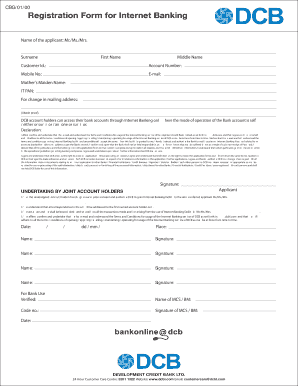
Get Registration Form For Internet Banking - Dcb Bank
How it works
-
Open form follow the instructions
-
Easily sign the form with your finger
-
Send filled & signed form or save
How to fill out the Registration Form for Internet Banking - DCB Bank online
This guide provides a comprehensive overview of how to successfully complete the Registration Form for Internet Banking at DCB Bank. Follow the steps outlined below to ensure your registration process is smooth and efficient.
Follow the steps to complete your registration form with ease.
- Click ‘Get Form’ button to download the Registration Form for Internet Banking in a compatible format.
- Enter the name of the applicant in the designated fields, including surname, first name, and middle name.
- Provide your customer ID and account number, which are essential for linking your form to your existing banking profile.
- Input your mobile number and email address to facilitate communication regarding your internet banking access.
- Fill in your mother's maiden name and your IT PAN for verification purposes.
- If you wish to change your mailing address, please attach the appropriate proof document.
- Confirm the mode of operation for your bank account by selecting 'self' or another stated option.
- Review the declaration statement to affirm that you have read and understood the Terms and Conditions related to Internet Banking.
- Read and accept the necessary agreements and authorize DCB Bank to process your application, acknowledging your understanding of the information requirements.
- Sign the application form where indicated and date it appropriately.
- If applicable, joint account holders must provide signatures and consent in the designated area.
- Once all sections are completed, save your changes, and you may download, print, or share the form as required.
Start your online registration for internet banking with DCB Bank today!
Your User ID will be same as your Customer ID. Two types of passwords - Sign in and Transaction have been provided to you. You will be required to use a Sign in Password to access DCB Personal Internet Banking. Transaction password will be required for the security and authentication of your financial transactions.
Industry-leading security and compliance
US Legal Forms protects your data by complying with industry-specific security standards.
-
In businnes since 199725+ years providing professional legal documents.
-
Accredited businessGuarantees that a business meets BBB accreditation standards in the US and Canada.
-
Secured by BraintreeValidated Level 1 PCI DSS compliant payment gateway that accepts most major credit and debit card brands from across the globe.


