Loading
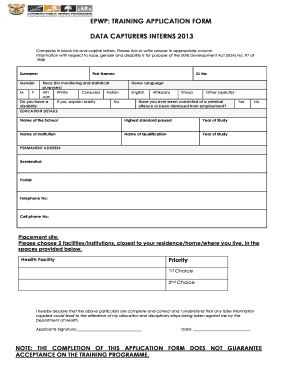
Get Epwp: Training Application Form Data Capturers Interns 2013 - Westerncape Gov
How it works
-
Open form follow the instructions
-
Easily sign the form with your finger
-
Send filled & signed form or save
How to fill out the Epwp: Training Application Form Data Capturers Interns 2013 - Westerncape Gov online
This guide provides detailed instructions on how to successfully complete the Epwp: Training Application Form for Data Capturers Interns 2013 offered by the Western Cape Government. Follow the steps below to ensure that you fill out the form accurately and efficiently.
Follow the steps to complete the online form.
- Press the ‘Get Form’ button to obtain the training application form and open it in your preferred document editor.
- Begin filling in your surname and first names in the designated fields. Ensure that you use capital letters to enhance readability.
- Indicate your gender by marking the appropriate option (male or female) in the provided section.
- For statistical monitoring purposes, select your race from the options available (African, White, Coloured, Indian).
- Answer the question regarding disability by selecting 'yes' or 'no.' If you have a disability, provide a brief explanation in the designated space.
- Enter your identification number, home language, and details about your educational background, including the name of the school, highest standard passed, and the year of study.
- Provide information about any qualifications obtained by filling in the fields for the name of the institution, qualification name, and year of study.
- Complete the permanent address section by filling in both your residential and postal addresses, along with your telephone and cell phone numbers.
- Choose two placement sites from the health facilities listed, marking your first and second choices based on proximity to your residence.
- Review your completed application for accuracy. If all information is correct, sign in the designated area and include the date of signing. Be aware that any false information can lead to disciplinary actions.
- Once all sections are completed and verified, you may save any changes, download the finalized form, print it for submission, or share it as required.
Complete your application online today to begin your journey in the Data Capturers Intern program.
0:20 1:24 How To Adjust Space Between Bullets and Text On MS Word - YouTube YouTube Start of suggested clip End of suggested clip Text. Then click on adjust list indents here you can see the option of text indent. Here it is 0.5.MoreText. Then click on adjust list indents here you can see the option of text indent. Here it is 0.5. I change it to 2.5. And click OK.
Industry-leading security and compliance
US Legal Forms protects your data by complying with industry-specific security standards.
-
In businnes since 199725+ years providing professional legal documents.
-
Accredited businessGuarantees that a business meets BBB accreditation standards in the US and Canada.
-
Secured by BraintreeValidated Level 1 PCI DSS compliant payment gateway that accepts most major credit and debit card brands from across the globe.


