Loading
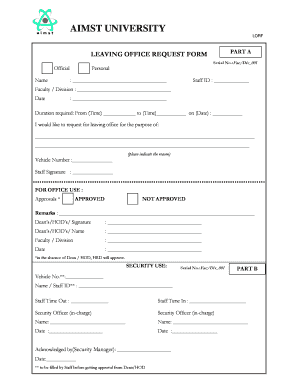
Get Leaving Office Request Form - Aimst University
How it works
-
Open form follow the instructions
-
Easily sign the form with your finger
-
Send filled & signed form or save
How to fill out the Leaving Office Request Form - AIMST University online
Filling out the Leaving Office Request Form is an essential step for users intending to formally request time away from their office at AIMST University. This guide will provide clear, step-by-step instructions to ensure your form is completed accurately and efficiently.
Follow the steps to successfully complete your Leaving Office Request Form.
- Click ‘Get Form’ button to obtain the form and open it in the editor.
- Enter your official name in the designated field to identify yourself accurately.
- Fill in your staff ID to help the administration track your request.
- Specify your faculty or division to ensure your form is directed to the correct department.
- Indicate the date and duration of your leave request by filling in the starting and ending time, along with the specific date.
- Clearly articulate your reason for the leave in the provided space, ensuring that it is concise yet informative.
- If applicable, include your vehicle number in the appropriate field for any necessary parking arrangements.
- Sign the form in the designated section to validate your request.
- Submit the form for approval by your Dean or Head of Department (HOD). They will need to sign and provide their name along with the faculty or division.
- If necessary, you may need to have your request acknowledged by security, who will record your staff time out and time in.
- After completing the form, you can save changes, download, print, or share the document as required.
Take the next step by completing your Leaving Office Request Form online today.
Instructions and Help about Bullet Points in PDF Access . First, open your internet browser and go to the website. ... Open the PDF document. ... Click on the 'Bullets' icon. ... Choose your bullet style. ... Insert the bullets. ... Customize the bullets' details. ... Save and export your document.
Industry-leading security and compliance
US Legal Forms protects your data by complying with industry-specific security standards.
-
In businnes since 199725+ years providing professional legal documents.
-
Accredited businessGuarantees that a business meets BBB accreditation standards in the US and Canada.
-
Secured by BraintreeValidated Level 1 PCI DSS compliant payment gateway that accepts most major credit and debit card brands from across the globe.


