Loading
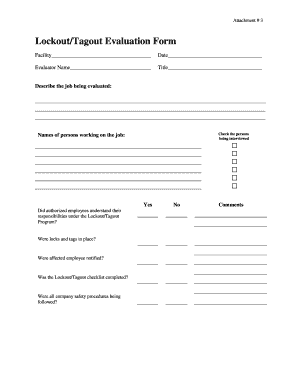
Get Lockout Tagout Forms
How it works
-
Open form follow the instructions
-
Easily sign the form with your finger
-
Send filled & signed form or save
How to fill out the Lockout Tagout Forms online
Filling out the Lockout Tagout Forms is an essential process for ensuring safety and compliance in the workplace. This guide will walk you through each component of the form, offering clear instructions to help you complete it successfully.
Follow the steps to complete the Lockout Tagout Forms effectively.
- Click the ‘Get Form’ button to access the Lockout Tagout Form. This will allow you to open it in an online editor for filling out.
- Begin by entering the facility name in the designated field. Make sure this accurately represents the location where the evaluation is taking place.
- Next, input the date of the evaluation in the specified area. This helps document when the assessment was performed.
- Fill in the evaluator's name and title in the appropriate fields. This information identifies who is conducting the evaluation.
- In the section labeled 'Describe the job being evaluated,' provide a brief and clear description of the job or task under analysis.
- Move to the checklist where you will check the names of the persons working on the job. Ensure you include all relevant individuals involved in the task.
- Respond to the checklist questions by marking 'Yes' or 'No' for each statement regarding the understanding of responsibilities, presence of locks and tags, notification of affected employees, completion of the checklist, and adherence to safety procedures.
- If needed, include any comments in the remarks section to provide additional context or observations related to the job evaluation.
- After completing all fields and sections, ensure that all information is accurate. You can then save changes, download, print, or share the completed form as needed.
Complete your Lockout Tagout Forms online today for a safer workplace.
The following are some of the more common situations where LOTO is used. Entering areas with moving machine parts – Robotic arms, welding heads that move around to complete tasks, or grinding equipment are all great examples of moving machine parts that pose a dangerous energy source to maintenance crews.
Industry-leading security and compliance
US Legal Forms protects your data by complying with industry-specific security standards.
-
In businnes since 199725+ years providing professional legal documents.
-
Accredited businessGuarantees that a business meets BBB accreditation standards in the US and Canada.
-
Secured by BraintreeValidated Level 1 PCI DSS compliant payment gateway that accepts most major credit and debit card brands from across the globe.


