Loading
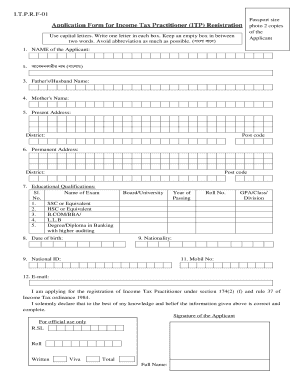
Get Tpsctabora
How it works
-
Open form follow the instructions
-
Easily sign the form with your finger
-
Send filled & signed form or save
How to fill out the Tpsctabora online
Filling out the Tpsctabora online can be a streamlined process if you understand the required steps. This guide provides clear instructions on how to accurately complete each section of the form to ensure your submission is successful.
Follow the steps to complete the Tpsctabora form accurately.
- Press the ‘Get Form’ button to access the Tpsctabora and open it in your preferred editor.
- Begin by entering your name in uppercase letters, ensuring to leave an empty box between each word.
- Fill in your father's or partner's name, again using uppercase letters and leaving spaces between words.
- Next, provide your mother's name using the same format with uppercase letters and spaces.
- Enter your present address, including your district and postal code. Make sure to leave spaces appropriately.
- Provide your permanent address in the same manner, including the district and postal code.
- List your educational qualifications. For each qualification, specify the name of the exam, board or university, year of passing, roll number, and your GPA or class/division.
- Input your date of birth in the specified format.
- Specify your nationality in uppercase letters.
- Enter your national ID with care to ensure accuracy.
- Provide your mobile number, ensuring it is formatted correctly.
- Enter your email address accurately.
- Finally, read the declaration statement and provide your signature at the designated area to confirm the information is correct.
- Once you have filled out all sections, you can save the form, download it, print it, or share it as needed.
Start completing your Tpsctabora form online today for a seamless experience.
In Outlook, choose File > Account Settings > Account Settings. Select the email account that you want to change, and then choose Change. You can change your name on the Account Settings screen.
Industry-leading security and compliance
US Legal Forms protects your data by complying with industry-specific security standards.
-
In businnes since 199725+ years providing professional legal documents.
-
Accredited businessGuarantees that a business meets BBB accreditation standards in the US and Canada.
-
Secured by BraintreeValidated Level 1 PCI DSS compliant payment gateway that accepts most major credit and debit card brands from across the globe.


