Loading
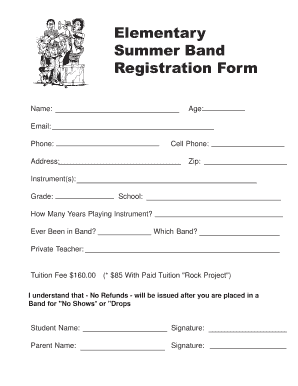
Get Elementary Summer Band Registration Form - Your Shopping Network
How it works
-
Open form follow the instructions
-
Easily sign the form with your finger
-
Send filled & signed form or save
How to fill out the Elementary Summer Band Registration Form - Your Shopping Network online
Filling out the Elementary Summer Band Registration Form online is a straightforward process. This guide will provide you with detailed instructions to ensure you complete the form accurately and efficiently.
Follow the steps to successfully complete your registration form.
- Click ‘Get Form’ button to access the registration form and open it in your preferred online editor.
- Begin by entering the student's full name in the designated 'Name' field. Make sure to use the correct spelling as this name will be used for all communications regarding the band program.
- Provide the age of the student in the appropriate 'Age' field. This information is crucial for organizing bands based on age groups.
- Input a valid email address in the 'Email' field for communication purposes. Ensure that this address is monitored regularly.
- Fill in the 'Phone' field with a reliable contact number. This will help in reaching you for any important updates regarding the program.
- Include a 'Cell Phone' number if applicable. This is beneficial for immediate communications or last-minute changes.
- Provide your full address in the 'Address' field, ensuring all parts, including street, city, and state, are clear and accurate.
- Enter the zip code associated with the address in the 'Zip' field to confirm residency.
- Specify the instrument or instruments the student will be playing in the 'Instrument(s)' field. Indicate multiple instruments if necessary.
- Indicate the current grade of the student in the 'Grade' field. This helps organize students by their educational level.
- Enter the name of the school in which the student is enrolled in the 'School' field.
- Provide the number of years the student has been playing their instrument in the 'How Many Years Playing Instrument?' field.
- Indicate whether the student has ever been in a band by selecting 'Yes' or 'No' in the 'Ever Been in Band?' field.
- If applicable, specify which band the student has participated in the 'Which Band?' field.
- Input the name of the private teacher in the 'Private Teacher' field, if the student has one.
- Review the tuition fee of $160, or $85 with paid tuition for the 'Rock Project.' Ensure you understand the financial commitment associated with the program.
- Acknowledge the refund policy by confirming your understanding that no refunds will be issued after placement in a band due to no-shows or drops.
- Provide the student's name again in the 'Student Name' field for confirmation.
- Affix the student's signature in the designated area to validate the completion of their registration.
- Enter the parent's or guardian's name in the 'Parent Name' field.
- Finally, the parent or guardian should sign in the 'Signature' field to consent to the registration.
- After completing all fields, review the form to ensure accuracy. Users can then save changes, download, print, or share the completed form as necessary.
Start your registration process online today to secure your spot in the Elementary Summer Band.
Related links form
Extending a line to an intersection with another line Click the Edit tool. on the Editor toolbar. Select the line segment to which you want to extend a line. Click the Extend tool. on the Advanced Editing toolbar. Click the endpoint of the feature you want to extend. The line you clicked is extended to the selected line.
Industry-leading security and compliance
US Legal Forms protects your data by complying with industry-specific security standards.
-
In businnes since 199725+ years providing professional legal documents.
-
Accredited businessGuarantees that a business meets BBB accreditation standards in the US and Canada.
-
Secured by BraintreeValidated Level 1 PCI DSS compliant payment gateway that accepts most major credit and debit card brands from across the globe.


