Loading
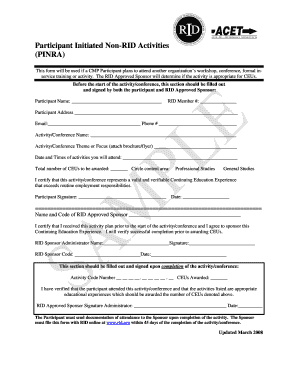
Get Pinra
How it works
-
Open form follow the instructions
-
Easily sign the form with your finger
-
Send filled & signed form or save
How to fill out the Pinra online
Filling out the Participant Initiated Non-RID Activities (PINRA) form online is a straightforward process that helps participants document their attendance at workshops and conferences for continuing education credits. This guide provides clear instructions on each section of the form to ensure a smooth completion.
Follow the steps to successfully complete the PINRA form.
- Press the ‘Get Form’ button to access the PINRA form and open it in your preferred editing application.
- Enter your name in the 'Participant Name' field to identify yourself as the attendee.
- Input your RID Member number in the designated area to verify your membership status.
- Provide your current address in the 'Participant Address' section to ensure proper contact information.
- Fill in your email and phone number so that the RID Approved Sponsor can reach you with updates or queries.
- Specify the name of the activity or conference you plan to attend in the 'Activity/Conference Name' field.
- Describe the theme or focus of the activity/conference, and attach any relevant brochures or flyers that support your submission.
- List the date and times of the activities you will attend to clarify your participation schedule.
- Indicate the total number of CEUs to be awarded by writing the number in the appropriate field.
- Circle the content area that best fits the activity: 'Professional Studies' or 'General Studies' as applicable.
- Sign and date the form to certify that the activity represents a valid continuing education experience.
- The RID Approved Sponsor must complete their section including name, code, signature, and date, ensuring they agree to sponsor your continuing education experience.
- After completing the activity, have the RID Approved Sponsor fill out the section confirming attendance and the awarded CEUs.
- Send documentation of your attendance to the RID Approved Sponsor upon completion of the activity.
- Finally, ensure that the sponsor files this form with RID online within 45 days after the activity's completion.
Complete your Pinra form online today to ensure your continued professional development.
If an incorrect invoice has been sent, the business must issue a cancellation invoice with its own, new invoice number. This will include a negative invoice amount, as well as the original invoice number and the date it was issued. Then, a correct invoice can be raised with a different invoice number.
Industry-leading security and compliance
US Legal Forms protects your data by complying with industry-specific security standards.
-
In businnes since 199725+ years providing professional legal documents.
-
Accredited businessGuarantees that a business meets BBB accreditation standards in the US and Canada.
-
Secured by BraintreeValidated Level 1 PCI DSS compliant payment gateway that accepts most major credit and debit card brands from across the globe.


