Loading
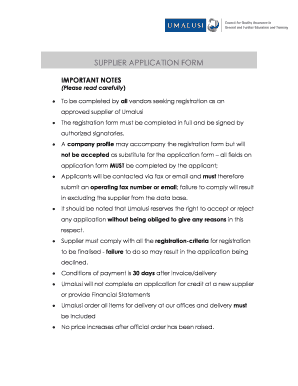
Get Supplier Application Form - Umalusi
How it works
-
Open form follow the instructions
-
Easily sign the form with your finger
-
Send filled & signed form or save
How to fill out the Supplier Application Form - Umalusi online
This guide provides clear and structured instructions for users looking to complete the Supplier Application Form - Umalusi online. Whether you are new to digital document management or familiar with filling out forms online, this comprehensive overview will assist you in successfully completing the application.
Follow the steps to complete the Supplier Application Form successfully.
- Press the ‘Get Form’ button to access the Supplier Application Form. Ensure that you open it using a compatible editor to fill it out effectively.
- Begin by entering your company or supplier name. Make sure this reflects the name registered with the relevant authorities.
- Provide the company or close corporation registration number. This is essential for verification purposes.
- If applicable, include your VAT registration number to facilitate tax processes.
- Input your income tax reference number to comply with regulatory requirements.
- Add your web address in the designated field to enhance your company's visibility.
- Supply a valid email address as all communications will be made via this channel.
- Provide your telephone number, fax number if available, and a toll-free number for further contact options.
- Indicate the number of full-time employees within your company.
- Fill out your postal address and physical address, ensuring accuracy for correspondence and verification.
- Check the relevant box regarding the attachment of your tax clearance certificate and provide its expiry date.
- Select the type of firm by marking the appropriate box to categorize your business.
- Include the main contact person's details, such as their name, position, cell phone number, fax number, and email address for any inquiries.
- Repeat step 13 for the contact person in your sales department to enable direct communication regarding your application.
- Indicate your proximity to Umalusi premises and provide your terms of business by checking the relevant options.
- Acknowledge the assertions by signing where indicated and providing the date of signing.
- Utilize the comments section to add any notes or information that may support your application.
- Complete the list of commodities that your business provides by checking the corresponding boxes for the relevant services or products offered.
- Finally, review all information for accuracy. Once satisfied, you may save changes, download, print, or share the completed form as needed.
Start filling out the Supplier Application Form - Umalusi online to become an approved supplier today.
Keeping you consistent and professional Grammarly's writing suggestions will alert you if there's any variation in your use of apostrophes and quotation marks. Inconsistencies will be flagged and Grammarly's suggestions will apply your preferred style to your entire document.
Industry-leading security and compliance
US Legal Forms protects your data by complying with industry-specific security standards.
-
In businnes since 199725+ years providing professional legal documents.
-
Accredited businessGuarantees that a business meets BBB accreditation standards in the US and Canada.
-
Secured by BraintreeValidated Level 1 PCI DSS compliant payment gateway that accepts most major credit and debit card brands from across the globe.


