Loading
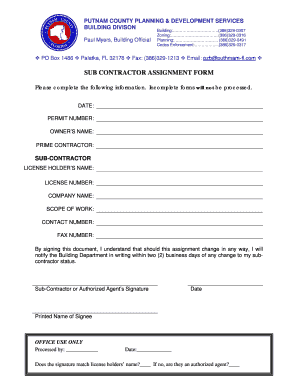
Get Sub Contractor Assignment Form
How it works
-
Open form follow the instructions
-
Easily sign the form with your finger
-
Send filled & signed form or save
How to fill out the SUB CONTRACTOR ASSIGNMENT FORM online
The Sub Contractor Assignment Form is an essential document for ensuring clear communication and roles within construction projects. This guide provides you with a step-by-step approach to filling out the form online effectively.
Follow the steps to complete the form accurately and efficiently
- Click ‘Get Form’ button to access the form and open it for editing.
- Begin by entering the date when you are filling out the form in the specified field. This helps to document the timeline of the assignment.
- Enter the permit number associated with the project. This number is crucial for linking the subcontractor assignment to the specific building permit.
- Fill in the owner’s name. This identifies the person or entity who owns the property being worked on.
- Provide the name of the prime contractor responsible for the overall project in the designated field.
- In the Sub-Contractor section, enter the license holder’s name. Ensure this matches the official name registered with relevant authorities.
- Input the license number for the subcontractor, which is necessary for validating their qualifications to carry out the work.
- Fill out the company name of the subcontractor. This identifies the business entity managing the subcontracting work.
- Describe the scope of work that the subcontractor will be performing. Be as specific as possible to avoid any misunderstandings.
- Enter the contact number for the subcontractor, ensuring it is a number where they can be easily reached regarding the project.
- If applicable, provide a fax number for documentation purposes. This may be used for sending or receiving important information.
- Review the statement regarding notifying the Building Department of any changes in subcontractor status. Make sure to understand the obligations implied.
- Sign the document in the designated area to confirm understanding of the conditions of the assignment.
- Date the signature to validate when the form was completed.
- Print the name of the signee below the signature to clearly identify who has signed the document.
- Once all fields are completed, you can save changes. Download, print, or share the form as necessary for your records or submission.
Complete your Sub Contractor Assignment Form online today to ensure smooth processing of your project.
an "assignment" transfers the entire legal obligation to perform to the party assigned the obligation; subcontracting leaves the primary obligation to perform the obligation with the contracting party.
Industry-leading security and compliance
US Legal Forms protects your data by complying with industry-specific security standards.
-
In businnes since 199725+ years providing professional legal documents.
-
Accredited businessGuarantees that a business meets BBB accreditation standards in the US and Canada.
-
Secured by BraintreeValidated Level 1 PCI DSS compliant payment gateway that accepts most major credit and debit card brands from across the globe.


