Loading
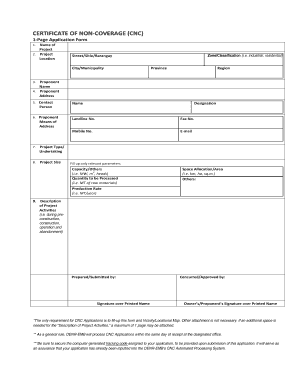
Get Cnc Online Application
How it works
-
Open form follow the instructions
-
Easily sign the form with your finger
-
Send filled & signed form or save
How to fill out the Cnc Online Application online
Filling out the Cnc Online Application is a straightforward process. This guide will provide you with detailed instructions to help you complete the form accurately and efficiently.
Follow the steps to successfully complete the application form.
- Press the ‘Get Form’ button to access the application form and open it in your preferred editor.
- Begin by entering the name of the project in the designated field. Make sure the name clearly reflects the nature and purpose of the project.
- Fill in the project location, which includes the zone/classification, street/sitio/barangay, city/municipality, province, and region. Ensure all details are correct to avoid processing delays.
- Provide the name and address of the proponent. Ensure to include the full address to facilitate communication.
- Enter the contact person’s name, designation, phone numbers (landline and mobile), fax number, and email address. This information is crucial for any follow-up regarding your application.
- Indicate the project size and type/undertaking. Be specific about the capacity (e.g., MW, m3, heads) if applicable.
- Fill in the means of address, including any necessary details for correspondence.
- Describe the project activities for all phases including pre-construction, construction, operation, and abandonment. If necessary, you may attach an additional page for more detail.
- Sign and print your name in the 'Prepared/Submitted by' section, and ensure the proponent or owner does the same in the 'Concurred/Approved by' section.
- Once all fields are filled out correctly, save your changes, and choose to download, print, or share the form as needed.
Complete your Cnc Online Application today and ensure your project is on track!
In order to make advantage of the professional PDF editor, follow these steps below: Create an account. Begin by choosing Start Free Trial and, if you are a new user, establish a profile. Prepare a file. Use the Add New button to start a new project. ... Edit cnc application online form. ... Save your file.
Industry-leading security and compliance
US Legal Forms protects your data by complying with industry-specific security standards.
-
In businnes since 199725+ years providing professional legal documents.
-
Accredited businessGuarantees that a business meets BBB accreditation standards in the US and Canada.
-
Secured by BraintreeValidated Level 1 PCI DSS compliant payment gateway that accepts most major credit and debit card brands from across the globe.


