Loading
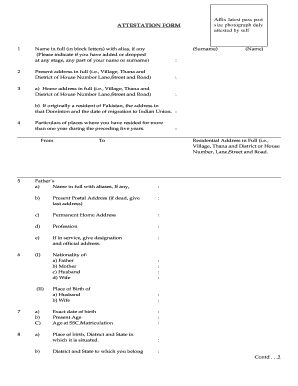
Get Apgenco Jpa Attestation Form Pdf
How it works
-
Open form follow the instructions
-
Easily sign the form with your finger
-
Send filled & signed form or save
How to fill out the Apgenco Jpa Attestation Form Pdf online
Filling out the Apgenco Jpa Attestation Form Pdf online is an essential step for those seeking employment with the Andhra Pradesh Power Generation Corporation Limited. This guide will provide you with clear and detailed instructions to help you navigate each section of the form efficiently.
Follow the steps to complete your Apgenco Jpa attestation form online.
- Click the ‘Get Form’ button to obtain the form and open it in your preferred editor.
- Begin by entering your full name in block letters, including any aliases. If you have changed any part of your name or surname, clearly indicate this.
- Provide your complete present address, including your village, Thana, district, house number, lane, street, and road.
- Fill in your home address following the same format as your present address.
- Affix a recent passport-sized photograph in the designated area. Ensure it is duly attested by yourself.
- If you are originally from Pakistan, include your previous address in that territory and the date when you migrated to India.
- List any places where you have resided for more than one year during the past five years, specifying the full residential addresses.
- Complete the details regarding your father's name, present postal address, permanent home address, and profession.
- Indicate your nationality, as well as your father's and mother's nationality, if applicable.
- Record the place of birth for your spouse, along with their exact date of birth, present age, and age at the time of SSC/Matriculation.
- Mention your religion and specify if you are part of Scheduled Caste, Scheduled Tribe, or Backward Class, including details if the answer is 'Yes.'
- List your educational qualifications, starting from the 15th age, along with the institution names and dates of admission and leaving.
- If you have been employed previously, detail your position, the period of employment, and a brief description of your work.
- Answer whether you have been convicted by a court of law, providing full details if applicable.
- List the names of two responsible persons or references from your locality who can vouch for you.
- Sign the declaration, ensuring that all statements are true to the best of your knowledge. Include the date and place of signing.
- Have the form certified by a Gazetted Officer or member of the legislature as required, including their signature, designation, and office seal.
- Once all fields are completed, save your changes, then download, print, or share the completed form as needed.
Complete your Apgenco Jpa attestation form online today to streamline your job application process.
To create fillable fields for formula, click on the Add Fillable Fields tab on the right. When the tab opens, you see different types of fields that you can add to your document. To add the Formula Field, select Formula. Drag and drop the selected field anywhere on the document.
Industry-leading security and compliance
US Legal Forms protects your data by complying with industry-specific security standards.
-
In businnes since 199725+ years providing professional legal documents.
-
Accredited businessGuarantees that a business meets BBB accreditation standards in the US and Canada.
-
Secured by BraintreeValidated Level 1 PCI DSS compliant payment gateway that accepts most major credit and debit card brands from across the globe.


