Loading
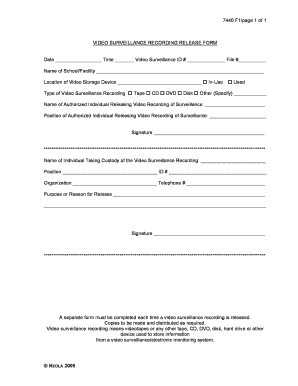
Get 7440 F1/page 1 Of 1 Video Surveillance Recording Release Form
How it works
-
Open form follow the instructions
-
Easily sign the form with your finger
-
Send filled & signed form or save
How to fill out the 7440 F1/page 1 Of 1 video surveillance recording release form online
Filling out the 7440 F1/page 1 Of 1 video surveillance recording release form online is an important step in ensuring that video recordings are released appropriately. This guide will provide you with clear and concise instructions for each section of the form.
Follow the steps to complete the form accurately.
- Click the ‘Get Form’ button to access the video surveillance recording release form and open it in your preferred online editor.
- Fill in the date and time of the release at the top of the form. Be sure to use the correct format for clarity.
- Enter the video surveillance ID number and file number in the designated fields. These identifiers are crucial for tracking the recording.
- Provide the name of the school or facility from which the video is being released. Ensure you spell the name correctly.
- Indicate the location of the video storage device and select whether the video is currently in-use or has been used by marking the appropriate box.
- Specify the type of video surveillance recording by checking the relevant option, whether it is tape, CD, DVD, disk, or another type. If you select ‘Other’, please specify.
- Complete the section for the name and position of the authorized individual releasing the video recording. Their signature will also be required in this section.
- In the next section, fill out the name of the individual taking custody of the video surveillance recording, their position, ID number, and organization. This ensures proper accountability.
- Include the telephone number of the individual taking custody for any necessary follow-up communications.
- Clearly state the purpose or reason for the release of the video surveillance recording in the provided space.
- Finally, ensure that the custodian of the video recording provides their signature to validate the transfer.
- After completing all sections, make sure to save any changes, and you can also download, print, or share the completed form as needed.
Complete your forms online now for efficient and secure digital document management.
Industry-leading security and compliance
US Legal Forms protects your data by complying with industry-specific security standards.
-
In businnes since 199725+ years providing professional legal documents.
-
Accredited businessGuarantees that a business meets BBB accreditation standards in the US and Canada.
-
Secured by BraintreeValidated Level 1 PCI DSS compliant payment gateway that accepts most major credit and debit card brands from across the globe.


