Loading
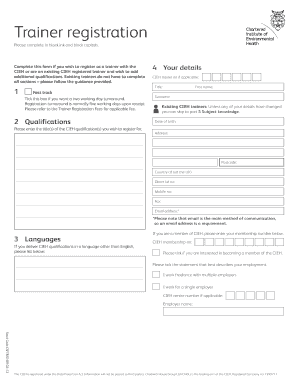
Get Trainer Registration Form - The Chartered Institute Of Environmental ...
How it works
-
Open form follow the instructions
-
Easily sign the form with your finger
-
Send filled & signed form or save
How to fill out the Trainer Registration Form - The Chartered Institute Of Environmental Health online
Filling out the Trainer Registration Form is an important step for individuals looking to register as trainers with The Chartered Institute of Environmental Health (CIEH). This guide provides comprehensive instructions to assist users in completing the form online efficiently and accurately.
Follow the steps to successfully complete your Trainer Registration Form.
- Click ‘Get Form’ button to obtain the form and open it in your editing tool.
- Fill in your details in section 1, including your CIEH trainer number (if applicable), title, first name, surname, date of birth, address, postcode, country, and contact numbers. Ensure that you use block capitals and provide an email address, as it is the main method of communication.
- In section 2, list the CIEH qualifications you wish to register for. If you are an existing trainer, you can skip to section 5.
- If applicable, fill in section 3 with any languages in which you deliver CIEH qualifications. Include your CIEH membership number if you are a member and indicate your interest in becoming a member.
- Complete sections 5 and 6, providing details of your subject knowledge and teaching/training knowledge. Submit copies of all relevant certificates with your form.
- In section 7, describe your previous and current employment related to the qualifications you are applying for, detailing job titles, responsibilities, and employers.
- Indicate your preferred method of payment in section 8. Choose between cheque, invoice, or debit/credit card payment, and provide the necessary details as required.
- Read and sign the declaration in section 9, confirming the accuracy of your information. You must also provide your printed name and the date.
- Before submitting the form, ensure you have checked all sections, completed the relevant payment, and attached any necessary documentation such as certificates. Return the completed form to the CIEH Customer Services team via post, fax, or email.
Complete your Trainer Registration Form online today for an efficient registration experience.
Open the pdf file and Right click on the Question Mark showing the Validity Unknown. Click on Show Signature Properties. Click on Show Signer's Certificate & Select Trust. Click Add to Trusted Identities & Click OK.
Industry-leading security and compliance
US Legal Forms protects your data by complying with industry-specific security standards.
-
In businnes since 199725+ years providing professional legal documents.
-
Accredited businessGuarantees that a business meets BBB accreditation standards in the US and Canada.
-
Secured by BraintreeValidated Level 1 PCI DSS compliant payment gateway that accepts most major credit and debit card brands from across the globe.


