Loading
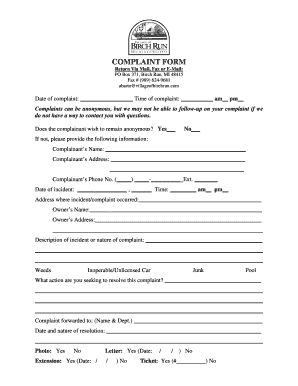
Get Ithacash
How it works
-
Open form follow the instructions
-
Easily sign the form with your finger
-
Send filled & signed form or save
How to fill out the Ithacash online
This guide provides a comprehensive overview of the steps required to complete the Ithacash form online. By following these instructions, you will efficiently provide all the necessary information to effectively address your complaint.
Follow the steps to complete the Ithacash form successfully.
- Use the ‘Get Form’ button to access the Ithacash form and open it in a suitable editor for completion.
- In the form, input the date and time of your complaint in the designated fields. Ensure you select either 'am' or 'pm' as appropriate.
- Decide if you wish to remain anonymous. If not, fill in your name, address, and phone number in the specified sections. This information is essential for any follow-up regarding your complaint.
- Provide the date and time of the incident in the corresponding fields, along with the address where the issue occurred.
- Fill in the owner's name and address of the location where the incident took place.
- Describe the incident or the nature of your complaint clearly and concisely in the provided section.
- Indicate the action you wish to see taken to resolve your complaint. Be as specific as possible in this section.
- List the name and department of the individual or group that will receive your complaint information.
- Provide details regarding the date and nature of any resolution reached, if applicable.
- Indicate whether you are submitting any supporting documents, such as photos or letters, and provide the necessary details or reference numbers.
- Once all sections are filled out, review the form for accuracy and completeness before saving your changes. You can then download, print, or share the completed document as needed.
Complete your Ithacash form online today to ensure your voice is heard!
Maurer explains that Ithaca HOURS are, in theory, a time-based labor currency with one HOUR being equivalent to one hour of work, but an HOUR (although not convertible to national currency) is also equal to ten U.S. dollars and that is often how it is treated in exchange.
Industry-leading security and compliance
US Legal Forms protects your data by complying with industry-specific security standards.
-
In businnes since 199725+ years providing professional legal documents.
-
Accredited businessGuarantees that a business meets BBB accreditation standards in the US and Canada.
-
Secured by BraintreeValidated Level 1 PCI DSS compliant payment gateway that accepts most major credit and debit card brands from across the globe.


