Loading
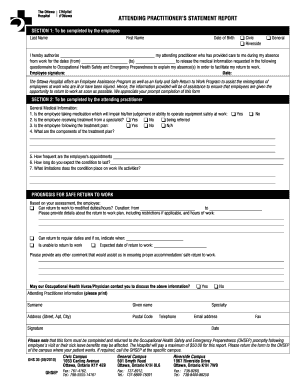
Get Apsr Toh
How it works
-
Open form follow the instructions
-
Easily sign the form with your finger
-
Send filled & signed form or save
How to fill out the Apsr Toh online
Filling out the Apsr Toh is an important process for employees seeking to clarify their absence from work due to health-related issues. This guide will provide detailed, step-by-step instructions to help users complete the form efficiently and accurately.
Follow the steps to complete the Apsr Toh online.
- Press the ‘Get Form’ button to access the Apsr Toh and open it in your preferred online editor.
- In the first section, fill in your last name and first name, followed by your date of birth, ensuring all entries are accurate.
- Select your affiliated campus by checking the appropriate box: Civic, Riverside, or General.
- Provide authorization by filling in the name of your attending practitioner who has cared for you during your absence.
- Indicate the dates of your absence from work. Ensure the dates are complete and correct.
- Sign and date the form, confirming that you authorize the release of your medical information.
- Proceed to the attending practitioner section where they will fill out general medical information relating to your condition.
- The attending practitioner will indicate if you are on medication, receiving specialist treatment, and whether you are following the treatment plan.
- The practitioner will provide details on the components of the treatment plan and the frequency of appointments.
- Expect the practitioner to outline any work limitations and prognoses for your safe return to work.
- Ensure the form is completed with all necessary practitioner information, including signature and contact details.
- Once all sections are filled out, save your changes. You can then download, print, or share the form as needed.
Complete your Apsr Toh online today to ensure a smooth process for your return to work.
Please try a shorter signature.” This happens when your email signature has over 10,000 characters in the HTML code. It's important to note that Gmail takes all characters into account, whether it's HTML code or text.
Industry-leading security and compliance
US Legal Forms protects your data by complying with industry-specific security standards.
-
In businnes since 199725+ years providing professional legal documents.
-
Accredited businessGuarantees that a business meets BBB accreditation standards in the US and Canada.
-
Secured by BraintreeValidated Level 1 PCI DSS compliant payment gateway that accepts most major credit and debit card brands from across the globe.


