Loading
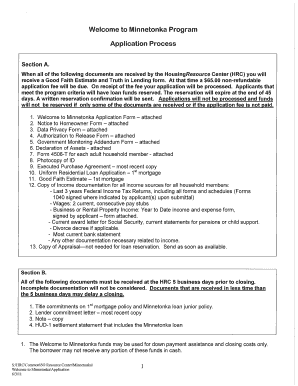
Get Minnetonka Online Form
How it works
-
Open form follow the instructions
-
Easily sign the form with your finger
-
Send filled & signed form or save
How to fill out the Minnetonka Online Form online
The Minnetonka Online Form is designed to facilitate the submission of important information efficiently and conveniently. This guide provides clear, step-by-step instructions to help users navigate and complete the form successfully.
Follow the steps to complete the Minnetonka Online Form with ease.
- Press the ‘Get Form’ button to access the Minnetonka Online Form and open it for editing.
- Carefully read the introductory information provided in the form to understand its purpose and the type of information required.
- Begin filling out the first section, which may require personal identification details. Enter your full name, contact information, and any other requested identifiers accurately.
- Continue to the next section, which might ask for specific details relevant to the purpose of the form. Ensure that you provide honest and complete responses to all queries.
- Review the additional fields that may pertain to attachments or supporting documents. If required, prepare these documents beforehand and ensure they are in an acceptable format for upload.
- Occasionally save your progress to avoid losing any information entered into the form. Look for a save option in the form interface.
- Once all fields are filled out correctly and thoroughly reviewed for accuracy, select the appropriate option to save changes, download, print, or share the completed form as needed.
Complete your documents online today and streamline your submission process!
The easiest way to apply a formula to the entire column in all adjacent cells is by double-clicking the fill handle by selecting the formula cell. In this example, we need to select the cell F2 and double click on the bottom right corner. Excel applies the same formula to all the adjacent cells in the entire column F.
Industry-leading security and compliance
US Legal Forms protects your data by complying with industry-specific security standards.
-
In businnes since 199725+ years providing professional legal documents.
-
Accredited businessGuarantees that a business meets BBB accreditation standards in the US and Canada.
-
Secured by BraintreeValidated Level 1 PCI DSS compliant payment gateway that accepts most major credit and debit card brands from across the globe.


