Loading
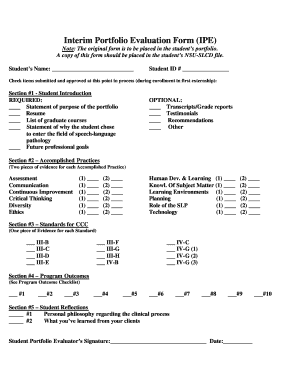
Get Interim Portfolio Evaluation Form Ipe And Interim Portfoli - Fgse Nova
How it works
-
Open form follow the instructions
-
Easily sign the form with your finger
-
Send filled & signed form or save
How to fill out the Interim Portfolio Evaluation Form IPE And Interim Portfolio - Fgse Nova online
The Interim Portfolio Evaluation Form IPE and Interim Portfolio - Fgse Nova is an essential document for students pursuing their career in speech-language pathology. This guide provides clear, step-by-step instructions to help you accurately complete the form online.
Follow the steps to successfully fill out your form
- Click ‘Get Form’ button to obtain the form and open it in the editor.
- Begin by entering your personal information, including your name and student ID in the designated fields at the top of the form.
- In Section #1, provide a statement of purpose for your portfolio, your resume, a list of graduate courses completed, and your reasons for entering the field of speech-language pathology. Additionally, outline your future professional goals. Attach optional documents such as transcripts, testimonials, or recommendations if applicable.
- Move to Section #2 where you need to fill in two pieces of evidence for each Accomplished Practice, including your skills in assessment, communication, continuous improvement, critical thinking, diversity, and ethics. Use the fields provided for evidence in accordance with each category.
- Proceed to Section #3 and provide one piece of evidence for each standard listed under CCC (Certificate of Clinical Competence) guidelines. Make sure your evidence reflects your competence in each area.
- In Section #4, refer to the Program Outcome Checklist and check off each of the required program outcomes you have met.
- Complete Section #5 by writing reflections on your personal philosophy regarding the clinical process as well as insights gained from your clients.
- At the end of the form, obtain the signature of your Student Portfolio Evaluator and date it to confirm the review.
- After evaluation, consider completing the Interim Portfolio Action Plan (IPAP), noting any required components that need to be included, along with your goals and action plan. Ensure to get your signature and your evaluator's signature.
- Finally, review the entire form for accuracy before saving changes, downloading, printing, or sharing the document as needed.
Start filling out your Interim Portfolio Evaluation Form IPE And Interim Portfolio - Fgse Nova online today to enhance your career journey.
The \date command declares text to be the document's date. With no \date command, the current date is used.
Industry-leading security and compliance
US Legal Forms protects your data by complying with industry-specific security standards.
-
In businnes since 199725+ years providing professional legal documents.
-
Accredited businessGuarantees that a business meets BBB accreditation standards in the US and Canada.
-
Secured by BraintreeValidated Level 1 PCI DSS compliant payment gateway that accepts most major credit and debit card brands from across the globe.


