Loading
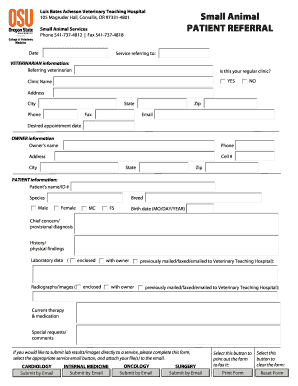
Get Microsoft Office Patient Referral Form
How it works
-
Open form follow the instructions
-
Easily sign the form with your finger
-
Send filled & signed form or save
How to fill out the Microsoft Office Patient Referral Form online
The Microsoft Office Patient Referral Form is designed to facilitate the referral process for patients transferring to specialized veterinary care. This guide provides clear, step-by-step instructions to ensure you complete the form accurately and effectively.
Follow the steps to fill out the online form seamlessly.
- Click the ‘Get Form’ button to access the form and open it in your preferred editor.
- Begin by entering the date in the designated field at the top of the form to indicate when the referral is being made.
- In the 'VETERINARIAN information' section, fill out the referring veterinarian's name. Indicate whether this is your regular clinic by selecting 'YES' or 'NO'. If 'NO', provide the clinic's name, address, city, state, phone number, fax number, and zip code.
- Complete the 'OWNER information' section by entering the owner's name, phone number, cell number, address, city, state, and zip code.
- In the 'PATIENT information' section, input the patient's name/ID number, species, breed, and indicate the gender (Male/Female/FS/MC). Also include the birth date in the specified format (MM/DD/YYYY).
- Describe the chief concern or provisional diagnosis in the relevant field, and provide a brief history or physical findings in the designated area.
- If there is any laboratory data or radiographs/images, indicate if these were enclosed with the owner or previously mailed/faxed/emailed to the Veterinary Teaching Hospital.
- List current therapy and medication currently provided to the patient. Additionally, include any special requests or comments that might assist the receiving veterinarian.
- If you wish to submit lab results or images directly to a service, select the appropriate service email button and attach your file(s) to the email as instructed.
- Finally, review the completed form for accuracy before saving your changes, downloading a copy, printing it, or sharing it through the provided options.
Take the next step in managing patient referrals by completing your form online today.
Related links form
How to write a letter of referral Include both addresses. Write a brief introduction. Give an overview of the applicant's strengths. Share a story of the applicant. Add a closing statement. Leave a signature.
Industry-leading security and compliance
US Legal Forms protects your data by complying with industry-specific security standards.
-
In businnes since 199725+ years providing professional legal documents.
-
Accredited businessGuarantees that a business meets BBB accreditation standards in the US and Canada.
-
Secured by BraintreeValidated Level 1 PCI DSS compliant payment gateway that accepts most major credit and debit card brands from across the globe.


