Loading
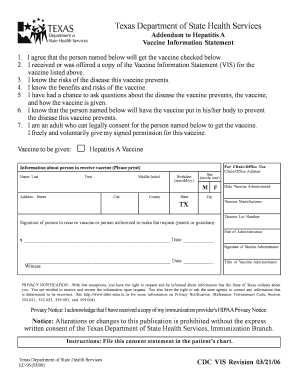
Get Dshs Ec-95 Hepatitis A Vis Addendum.03.06.pmd - Texas ... - Dshs State Tx
How it works
-
Open form follow the instructions
-
Easily sign the form with your finger
-
Send filled & signed form or save
How to fill out the DSHS EC-95 Hepatitis A VIS Addendum.03.06.pmd - Texas online
This guide provides clear and user-friendly instructions on filling out the DSHS EC-95 Hepatitis A Vaccine Information Statement Addendum. Follow the steps carefully to ensure the accurate completion of the form.
Follow the steps to complete the form effectively.
- Press the ‘Get Form’ button to access the form and open it for editing.
- Fill in the section titled 'Vaccine to be given' by clearly indicating that it is the Hepatitis A vaccine.
- Provide information about the person receiving the vaccine. This includes filling in their last name, first name, middle initial, birthdate (formatted as mm/dd/yy), and sex (select either M or F).
- Complete the address section with the street, city, county, state, and zip code for the person receiving the vaccine.
- In the 'For Clinic/Office Use' section, enter the clinic or office address and the date when the vaccine is administered.
- Record the vaccine manufacturer and lot number. This information is essential for tracking and safety purposes.
- Ensure the signature is provided by the person receiving the vaccine or an authorized individual, such as a parent or guardian. Include the date next to the signature.
- The vaccine administrator must sign in the designated area, along with the date and their title.
- After completing the form, review all entries for accuracy. Save your changes, and if needed, download, print, or share the finalized form.
Complete your DSHS EC-95 Hepatitis A VIS Addendum online now.
Related links form
Vaccine information statements (VIS) are required to be given to a patient or guardian prior to the administration of any vaccine. Individuals should be given time to read the statement and ask questions as needed. Multiple language versions are available for most vaccines.
Industry-leading security and compliance
US Legal Forms protects your data by complying with industry-specific security standards.
-
In businnes since 199725+ years providing professional legal documents.
-
Accredited businessGuarantees that a business meets BBB accreditation standards in the US and Canada.
-
Secured by BraintreeValidated Level 1 PCI DSS compliant payment gateway that accepts most major credit and debit card brands from across the globe.


