Loading
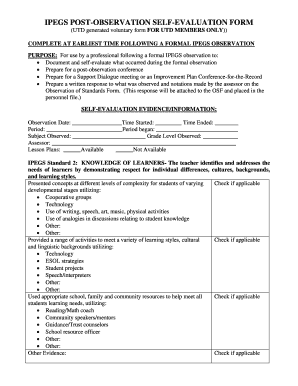
Get How To Fill Emis Form
How it works
-
Open form follow the instructions
-
Easily sign the form with your finger
-
Send filled & signed form or save
How to fill out the How To Fill Emis Form online
Filling out the How To Fill Emis Form online is essential for documenting and self-evaluating your performance following a formal IPEGS observation. This guide will walk you through each step to ensure you complete the form accurately and effectively.
Follow the steps to complete the How To Fill Emis Form online
- Click the 'Get Form' button to access the form and open it in your digital document editor.
- Begin by entering the observation date, time started, and time ended in the appropriate fields.
- Specify the period and the subject observed, along with the grade level. Ensure these details accurately reflect the observation.
- Identify the assessor by entering their name in the designated section.
- Indicate if lesson plans were available or not by checking the appropriate option.
- For IPEGS Standard 2, check all applicable strategies used to address learner diversity, such as cooperative groups and technology.
- For IPEGS Standard 3, specify the components of lesson plans and resources utilized to meet curricular requirements.
- For IPEGS Standard 4, outline the various instructional strategies and technologies employed during the lesson.
- For IPEGS Standard 8, describe how classroom rules were established and maintained, and how the learning environment was conducive to engagement.
- Use the miscellaneous comments section for any additional observations or relevant remarks about distractions or disruptions during the lesson.
- Review all filled sections for accuracy, then save your changes, and choose to download, print, or share the completed form.
Complete your documents online today and enhance your self-evaluation process.
Under Japan's FIT system, electric utilities and merchants purchase renewable-generated electricity at prices and contract durations set by the Ministry of Economy, Trade and Industry. End-users then pay a surcharge to help cover the renewable portion of the total power supply.
Industry-leading security and compliance
US Legal Forms protects your data by complying with industry-specific security standards.
-
In businnes since 199725+ years providing professional legal documents.
-
Accredited businessGuarantees that a business meets BBB accreditation standards in the US and Canada.
-
Secured by BraintreeValidated Level 1 PCI DSS compliant payment gateway that accepts most major credit and debit card brands from across the globe.


