Loading
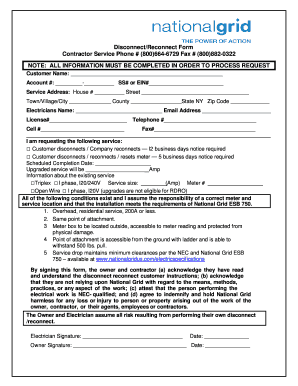
Get Disconnect/reconnect Form Contractor Service ... - National Grid
How it works
-
Open form follow the instructions
-
Easily sign the form with your finger
-
Send filled & signed form or save
How to fill out the Disconnect/Reconnect Form Contractor Service - National Grid online
Filling out the Disconnect/Reconnect Form for Contractor Service with National Grid is an essential step for any contractor or property owner needing to disconnect or reconnect electrical services. This guide provides clear and comprehensive instructions to help you complete the form accurately and efficiently.
Follow the steps to complete the form effectively
- Press the ‘Get Form’ button to open and access the form for editing.
- In the ‘Customer Name’ field, enter the full name of the person or entity requesting the service. This should be the official name as registered with National Grid.
- Fill in the ‘Account #’ field with the customer account number. Ensure this number is accurate to avoid processing delays.
- Complete the ‘SS# or EIN#’ section with the social security number or employer identification number associated with the account.
- Provide the complete service address, including the house number, street name, town or city, county, state, and zip code.
- In the ‘Electricians Name’ field, write the name of the electrician handling the service. Ensure their contact information is accurately listed, including email address and license number.
- Fill out the ‘Telephone #’, ‘Cell #’, and ‘Fax#’ fields with the relevant contact numbers for the electrician, ensuring correct formatting.
- Indicate the type of service requested by checking the appropriate box: either customer disconnects/company reconnects or customer disconnects/reconnects/resets meter.
- Specify the scheduled completion date for the service, making sure this date adheres to National Grid’s notice requirements.
- Detail the upgraded service ampacity in the corresponding field, if applicable.
- Choose the existing service type and size by checking the relevant box and entering the size in amps and meter number as required.
- Acknowledge responsibility for meeting installation requirements by signing the form and ensuring both the owner and electrician sign and date it.
- Once all fields are completed, save the form, and you can then choose to download, print, or share the document as needed.
Complete your Disconnect/Reconnect Form online today to streamline your electrical service requests.
Why do we ask for the last four digits of your SSN/TIN in addition to your account number? We use your account number and last four digits of your SSN (or your company's TIN) to protect your account information. Your account number appears on your electric bill while the last four digits of your SSN do not.
Industry-leading security and compliance
US Legal Forms protects your data by complying with industry-specific security standards.
-
In businnes since 199725+ years providing professional legal documents.
-
Accredited businessGuarantees that a business meets BBB accreditation standards in the US and Canada.
-
Secured by BraintreeValidated Level 1 PCI DSS compliant payment gateway that accepts most major credit and debit card brands from across the globe.


