Loading
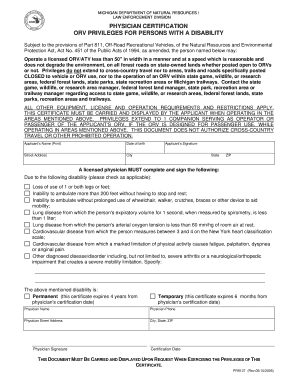
Get Physician Certification Orv Privileges For Persons ... - State Of Michigan - Mi
How it works
-
Open form follow the instructions
-
Easily sign the form with your finger
-
Send filled & signed form or save
How to use or fill out the Physician Certification Orv Privileges For Persons with a Disability - State of Michigan - Mi online
Filling out the Physician Certification Orv Privileges form is an essential step for individuals with disabilities looking to operate off-road vehicles in Michigan. This guide provides a clear, step-by-step approach to help users complete the form accurately and efficiently.
Follow the steps to successfully fill out the form.
- Press the ‘Get Form’ button to access the form and open it in your preferred editor.
- Begin by filling in the applicant's name as it appears on official documents in the designated field labeled 'Applicant's Name (Print)'.
- Enter the date of birth of the applicant in the space provided, ensuring the format is clear.
- Provide the street address of the applicant, including city, state, and ZIP code in the appropriate sections.
- The applicant must sign in the 'Applicant's Signature' field, confirming the information provided is accurate.
- A licensed physician must now complete the next section. The physician should indicate the disability type by checking the relevant boxes based on the applicant's condition.
- If applicable, the physician can specify any other diagnosed disease or disorder that contributes to the applicant's mobility limitations in the provided space.
- Indicate whether the disability is permanent or temporary. Note that the certificate time frames differ based on this selection.
- The physician must print their name, phone number, and address, ensuring all contact information is legible.
- Finally, the physician should sign and enter the certification date at the end of the form.
- Once all fields are completed, users have the option to save changes, download the form, print it, or share it electronically as needed.
Complete your Physician Certification Orv Privileges form online today and enjoy your off-road recreational opportunities!
How to Create a Perfect Footer for Your Newsletter The Unsubscribe Link. Every newsletter must include a clear and unambiguous link to unsubscribe. ... Link to the Preference Center. ... Permission Reminder. ... Contact Information. ... Privacy Policy. ... Company Logo or Image. ... Company Values.
Industry-leading security and compliance
US Legal Forms protects your data by complying with industry-specific security standards.
-
In businnes since 199725+ years providing professional legal documents.
-
Accredited businessGuarantees that a business meets BBB accreditation standards in the US and Canada.
-
Secured by BraintreeValidated Level 1 PCI DSS compliant payment gateway that accepts most major credit and debit card brands from across the globe.


