Loading
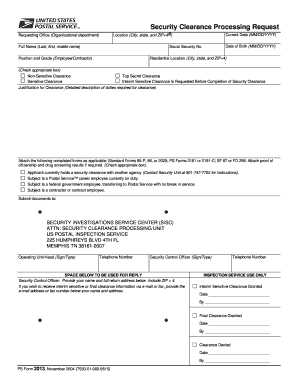
Get Ps Form 1261
How it works
-
Open form follow the instructions
-
Easily sign the form with your finger
-
Send filled & signed form or save
How to fill out the Ps Form 1261 online
Filling out the Ps Form 1261 is an important step in the security clearance process. This guide will provide you with clear, step-by-step instructions to help you complete the form efficiently and accurately online.
Follow the steps to successfully complete the form online.
- Click the 'Get Form' button to access the Ps Form 1261 and open it in your preferred editor.
- Enter your location, including city, state, and ZIP+4, in the designated field. This helps identify where you are applying from.
- Fill in the requesting office or organizational department. Ensure this information is accurate to expedite the processing.
- Provide your full name, entering your last name first, followed by your first and middle name.
- Input the current date using the format MM/DD/YYYY. This date is important for documentation purposes.
- Enter your date of birth in the format MM/DD/YYYY. This ensures proper identification.
- Fill in your social security number in the specified section to verify your identity.
- Indicate your position and grade, specifying whether you are an employee or contractor.
- Provide your residential location, including city, state, and ZIP+4, ensuring accurate contact information.
- Select the appropriate clearance type by checking the corresponding box: Non-sensitive, Sensitive, Top Secret, or Interim Sensitive Clearance.
- Complete the justification for clearance, providing a detailed description of your duties that necessitate the clearance.
- Attach any required completed forms, such as Standard Forms 85-P, 86, or 2025; PS Forms 2181 or 2181-C; SF 87 or FD 258, if relevant.
- Check the appropriate box if you currently hold a security clearance with another agency or if you are a Postal Service career employee on duty.
- Provide your signature and type your name in the Operating Unit Head section and telephone number below.
- In the Security Control Officer section, sign/type and provide your telephone number.
- If you wish to receive updates via email or fax, include that information in the designated area.
- Finally, review all the entered information for accuracy before saving changes, downloading, printing, or sharing the form.
Complete your Ps Form 1261 online today for a smooth security clearance process.
What Is PS Form 1260? PS Form 1260, Nontransactor Card, is a form used by the employees of the United States Postal Service (USPS) for documenting missed basic clock rings, which are Begin Tour (BT), Out to Lunch (OL), In from Lunch (IL), and/or End Tour (ET).
Industry-leading security and compliance
US Legal Forms protects your data by complying with industry-specific security standards.
-
In businnes since 199725+ years providing professional legal documents.
-
Accredited businessGuarantees that a business meets BBB accreditation standards in the US and Canada.
-
Secured by BraintreeValidated Level 1 PCI DSS compliant payment gateway that accepts most major credit and debit card brands from across the globe.


