Loading
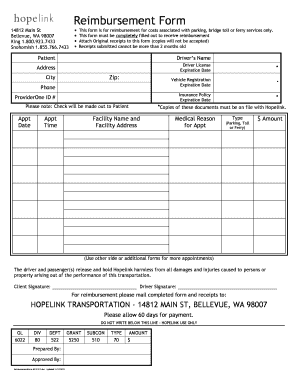
Get Reimbursement Form (pdf) - Hopelink
How it works
-
Open form follow the instructions
-
Easily sign the form with your finger
-
Send filled & signed form or save
How to fill out the Reimbursement Form (pdf) - Hopelink online
This guide provides clear instructions on how to complete the Reimbursement Form for Hopelink. Ensuring your form is filled out accurately will help you receive timely reimbursement for your transportation costs.
Follow the steps to successfully fill out the reimbursement form online.
- Click the ‘Get Form’ button to obtain the form and open it in your chosen PDF editor.
- Complete the patient information section, including the patient’s name, address, phone number, and ProviderOne ID number.
- Provide the driver’s information, including their name, driver’s license number, expiration date, vehicle registration number, and its expiration date.
- Fill in the insurance policy details, ensuring that you include the policy number and its expiration date.
- Indicate the appointment date and time, as well as the facility name and address where the appointment took place.
- Describe the medical reason for the appointment clearly and concisely.
- Select the type of reimbursement you are requesting: parking, toll, or ferry, and provide the corresponding dollar amount.
- Attach the original receipts for the expenses incurred, ensuring they are no more than two months old, as copies will not be accepted.
- Obtain signatures from both the client and the driver in the designated areas.
- Review the completed form for accuracy and completeness before sending.
- Mail the completed form and the attached receipts to HOPELINK TRANSPORTATION at 14812 Main St, Bellevue, WA 98007, allowing 60 days for payment processing.
Start filling out your reimbursement form online today for efficient processing.
Use page breaks to control where a page ends and where a new page begins. Insert a page break. Place the cursor where you want to start a new page. Select Insert > Page Break.
Industry-leading security and compliance
US Legal Forms protects your data by complying with industry-specific security standards.
-
In businnes since 199725+ years providing professional legal documents.
-
Accredited businessGuarantees that a business meets BBB accreditation standards in the US and Canada.
-
Secured by BraintreeValidated Level 1 PCI DSS compliant payment gateway that accepts most major credit and debit card brands from across the globe.


