Loading
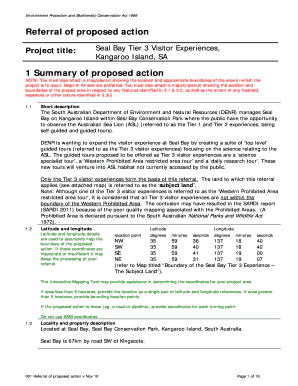
Get Epbc Referral Form Teir 3 Seal Bay Final Version.doc. Eurocorr2008
How it works
-
Open form follow the instructions
-
Easily sign the form with your finger
-
Send filled & signed form or save
How to fill out the EPBC Referral Form Teir 3 Seal Bay Final Version.doc. Eurocorr2008 online
This guide provides clear instructions on how to properly complete the EPBC Referral Form Tier 3 for the proposed visitor experiences at Seal Bay, Kangaroo Island. Designed for ease of use, this document aims to support individuals with varying levels of experience in filing environmental referral forms.
Follow the steps to successfully complete the referral form.
- Use the 'Get Form' button to obtain the EPBC Referral Form Tier 3 Seal Bay Final Version.doc and open it for editing.
- Begin by filling out the project title field, ensuring it accurately reflects the proposed action — 'Seal Bay Tier 3 Visitor Experiences, Kangaroo Island, SA'.
- In section 1, provide a summary of the proposed action, including details about the visitor experiences and relevant maps showing the project's geographical boundaries.
- For latitude and longitude, accurately enter the coordinates that outline the area for the proposed action, referring to the provided mapping tool if necessary.
- Complete the locality and property description with specific information about the site, including the street address and any lot number if applicable.
- In section 1.8, indicate the expected time frame for the project's commencement and operation.
- Address the question concerning alternatives to the proposed action in section 1.9, ensuring to provide a complete rationale if alternatives were identified.
- For section 2, give a detailed description of the proposed action, outlining all activities associated with the new visitor experiences.
- In section 3, describe the environment's characteristics and any potential impacts your proposed action may have on them, referencing the relevant environmental guidelines.
- Review and verify all entries for accuracy before saving changes, and then proceed to download, print, or share your completed form as needed.
Complete your EPBC Referral Form online today to ensure your proposal is submitted efficiently!
Insert footnotes and endnotes Click where you want to reference to the footnote or endnote. On the References tab, select Insert Footnote or Insert Endnote. Enter what you want in the footnote or endnote. Return to your place in the document by double-clicking the number or symbol at the beginning of the note.
Industry-leading security and compliance
US Legal Forms protects your data by complying with industry-specific security standards.
-
In businnes since 199725+ years providing professional legal documents.
-
Accredited businessGuarantees that a business meets BBB accreditation standards in the US and Canada.
-
Secured by BraintreeValidated Level 1 PCI DSS compliant payment gateway that accepts most major credit and debit card brands from across the globe.


