Loading
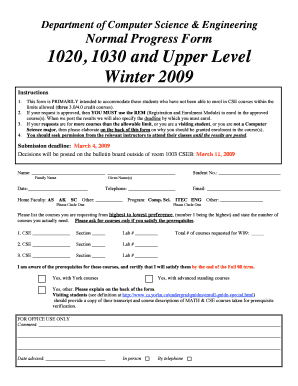
Get W09 Form
How it works
-
Open form follow the instructions
-
Easily sign the form with your finger
-
Send filled & signed form or save
How to fill out the W09 Form online
The W09 Form is a crucial document for students at the Department of Computer Science & Engineering seeking enrollment in courses. This guide provides step-by-step instructions to help users fill out the form correctly and efficiently online.
Follow the steps to complete the W09 Form with ease.
- Click ‘Get Form’ button to obtain the form and open it in the editor.
- Enter your name in the designated field, including your family name and given name(s). Ensure that your name is accurate as it appears in official records.
- Fill in your student number, which is essential for identifying your student account.
- Provide the date of filling out the form to ensure timely processing.
- Input your telephone number and email address for communication regarding your enrollment request.
- Select your home faculty by circling the appropriate option from the list provided.
- Indicate your program by circling the option that applies to you, ensuring you choose correctly.
- List the courses you are requesting in order of preference, numbering them from one to three, and include the section and lab numbers where applicable.
- State the total number of courses you are requesting for W09 clearly, as this helps in processing your request efficiently.
- Confirm your awareness of the prerequisites for the courses by selecting one of the provided options.
- If you are a visiting student, include a copy of your transcript and course descriptions for verification.
- Once you have completed all sections, save your changes, then download, print, or share the form as needed for submission.
Complete your documents online now to ensure a smooth enrollment process.
Related links form
Avoid Identity Theft If anyone you're doing business with asks you to fill out a form W-9, make sure the request is legitimate before you put your Social Security number on it, due to the danger of identity theft. Also, after you fill the form out, don't leave it in an unsecured location.
Industry-leading security and compliance
US Legal Forms protects your data by complying with industry-specific security standards.
-
In businnes since 199725+ years providing professional legal documents.
-
Accredited businessGuarantees that a business meets BBB accreditation standards in the US and Canada.
-
Secured by BraintreeValidated Level 1 PCI DSS compliant payment gateway that accepts most major credit and debit card brands from across the globe.


