Loading
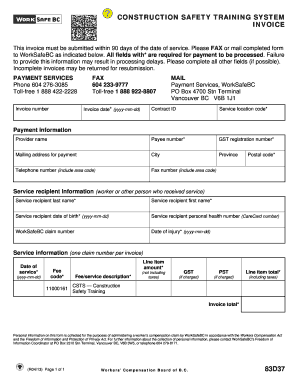
Get Construction Safety Training System Invoice, Form ... - Worksafebc.com
How it works
-
Open form follow the instructions
-
Easily sign the form with your finger
-
Send filled & signed form or save
How to use or fill out the Construction Safety Training System Invoice, Form ... - WorkSafeBC.com online
Filling out the Construction Safety Training System Invoice is a crucial step in ensuring prompt payment for services rendered under the workers' compensation framework. This guide provides clear, step-by-step instructions to help users accurately complete the online form.
Follow the steps to accurately fill out the invoice form.
- Click ‘Get Form’ button to obtain the form and open it in the editor.
- Enter the invoice number in the designated field to ensure correct tracking of your submission.
- Provide the Contract ID which relates to your service. This helps link the invoice to the appropriate agreement.
- Input the service location code, which is required to identify where the services were provided.
- Fill out your provider name clearly, ensuring it matches the registered name in the WorkSafeBC database.
- Input your payee number to facilitate payment processing.
- Enter your GST registration number if applicable, as this impacts tax calculations.
- Provide the mailing address where payments should be sent, including city, province, and postal code.
- List your telephone number and fax number, including area codes to facilitate communication.
- Complete the invoice date by using the format yyyy-mm-dd to minimize errors.
- For the service recipient, include their last name, first name, date of birth, and personal health number. Ensure this information is accurate.
- If applicable, enter the WorkSafeBC claim number associated with the service.
- Indicate the date of injury, again using the yyyy-mm-dd format.
- In the service information section, input the date of service and the fee code accurately.
- Detail the line item amount, fee/service description, along with any applicable GST and PST information.
- Finally, ensure the invoice total is calculated correctly, including all charges and taxes.
- Once all fields are completed, review the form for accuracy, then save changes, download, print, or share the form as needed.
Complete your Construction Safety Training System invoice online today to ensure timely processing and payment.
Related links form
You can upgrade your existing Spectrum TV, Home Phone or Internet service by signing in to Spectrum.net or by tuning to Channel 2495. For more info about packages or bundles, enter your address to see what's available in your area. To upgrade your service through your online account: Sign in as the primary user.
Industry-leading security and compliance
US Legal Forms protects your data by complying with industry-specific security standards.
-
In businnes since 199725+ years providing professional legal documents.
-
Accredited businessGuarantees that a business meets BBB accreditation standards in the US and Canada.
-
Secured by BraintreeValidated Level 1 PCI DSS compliant payment gateway that accepts most major credit and debit card brands from across the globe.


