Loading
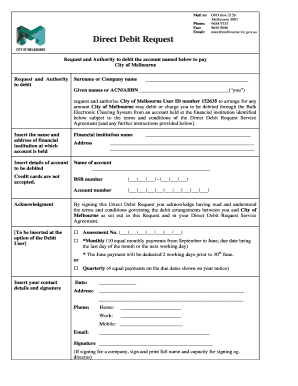
Get Direct Debit Request Form - City Of Melbourne - Melbourne Vic Gov
How it works
-
Open form follow the instructions
-
Easily sign the form with your finger
-
Send filled & signed form or save
How to fill out the Direct Debit Request Form - City Of Melbourne - Melbourne Vic Gov online
Completing the Direct Debit Request Form for the City of Melbourne is a straightforward process designed to authorize automatic payments from your account. This guide will walk you through each step to ensure a smooth submission.
Follow the steps to successfully complete the form
- Click ‘Get Form’ button to obtain the Direct Debit Request Form and open it in your editor.
- Enter your surname or company name in the designated field to identify yourself as the account holder.
- Provide your given names or ACN/ARBN in the next section, as this further clarifies your identity.
- Fill in the name and address of your financial institution where your account is held.
- Specify the name of the account to be debited, ensuring it matches your bank records.
- Complete the BSB number and account number accurately, as these are essential for processing the direct debit.
- Insert your contact details, including your address, phone numbers, and email address to ensure communication is clear.
- Read and acknowledge the terms and conditions by signing the form. If signing for a company, include your position (e.g., director) next to your signature.
- Select your payment frequency (monthly or quarterly), if applicable, and ensure you provide any necessary details accordingly.
- Review the completed form for any errors and make any necessary adjustments. You can then save your changes, download, print, or share the form as needed.
Complete your Direct Debit Request Form online today for a hassle-free payment experience.
On Internet Banking Click on Scheduled Payments on accounts summary screen. Click on Add a new Scheduled Payment to create a new transfer. Select options to: ... Select an account to make your transfer. ... Select your choice of Scheduled Frequency from the dropdown box. ... Review your scheduled payment and click Continue.
Industry-leading security and compliance
US Legal Forms protects your data by complying with industry-specific security standards.
-
In businnes since 199725+ years providing professional legal documents.
-
Accredited businessGuarantees that a business meets BBB accreditation standards in the US and Canada.
-
Secured by BraintreeValidated Level 1 PCI DSS compliant payment gateway that accepts most major credit and debit card brands from across the globe.


