Loading
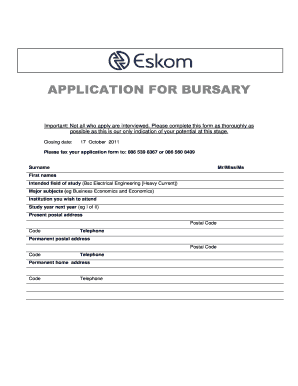
Get Application Form For Eskom
How it works
-
Open form follow the instructions
-
Easily sign the form with your finger
-
Send filled & signed form or save
How to fill out the Application Form For Eskom online
Completing the Application Form For Eskom is an important step for those seeking educational support. This guide provides clear, step-by-step instructions to help users navigate the form effectively and accurately.
Follow the steps to successfully complete your application online.
- Click ‘Get Form’ button to access the Application Form For Eskom and open it in the editor.
- Fill in your surname and preferred title (Mr/Miss/Ms), followed by your first names. Make sure the information matches your official documents to avoid discrepancies.
- Indicate your intended field of study and list major subjects relevant to your course. Provide the name of the institution you wish to attend, as well as the study year for the upcoming academic year.
- Enter your current postal address, including the postal code and contact number. Repeat this for your permanent postal address.
- Complete the section titled ‘Personal details,’ including your date and place of birth, marital status, nationality, identity number, and home language.
- For citizenship status, indicate the period of your residence in South Africa and answer whether you are a South African citizen. If applicable, provide your immigration permit number.
- Provide information regarding your school education, stating the name of your last/present school, highest grade passed, relevant subjects, and associated percentages or symbols for each subject taken.
- Next, document any post-school training you have received, including the name of the institution, field of study, and your progress in various subjects.
- Indicate whether you have a criminal record, and if yes, provide the necessary details.
- Detail your work experience by listing the name of the employer, job nature, period of employment, and reasons for termination of service.
- Outline your interests and hobbies, providing insights into any relevant achievements in sports and cultural activities.
- If applicable, fill in the particulars of any relatives employed at Eskom, including their name, relationship, position, and contact information.
- Provide details about your parent or guardian, including their name, occupation, employer, and contact information.
- In the general section, assess your health condition and mention any significant health concerns. Confirm if you possess a valid driver’s license and if you are applying for other bursaries.
- Conclude by describing your motivation for choosing your field of study. Ensure that your signature is provided at the end of the form, along with that of a parent or guardian if you are a minor.
- Once you have completed the Application Form For Eskom, save your changes. You may then choose to download, print, or share the form as needed.
Complete your Application Form For Eskom online to take the next step towards your educational goals.
Free Basic Electricity (FBE) is a government initiative that offers a small amount of free electricity per month to low-income households with qualifying meters. Do I qualify for FBE? You will need to contact your local municipality to check if you are entitled to receive a FBE .
Industry-leading security and compliance
US Legal Forms protects your data by complying with industry-specific security standards.
-
In businnes since 199725+ years providing professional legal documents.
-
Accredited businessGuarantees that a business meets BBB accreditation standards in the US and Canada.
-
Secured by BraintreeValidated Level 1 PCI DSS compliant payment gateway that accepts most major credit and debit card brands from across the globe.


