Loading
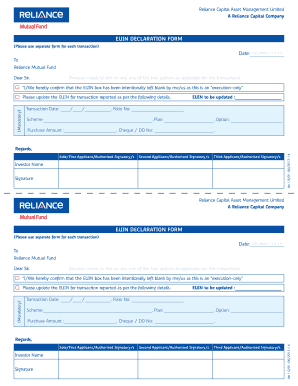
Get Reliance Euin Declaration Form
How it works
-
Open form follow the instructions
-
Easily sign the form with your finger
-
Send filled & signed form or save
How to fill out the Reliance Euin Declaration Form online
Filling out the Reliance Euin Declaration Form online can streamline your investment process and ensure that your transaction details are accurately updated. This guide provides a comprehensive overview of how to complete the form effectively.
Follow the steps to fill out your Reliance Euin Declaration Form online.
- Press the ‘Get Form’ button to access the Reliance Euin Declaration Form and open it for editing.
- Begin by entering the current date in the format DD/MM/YYYY at the top of the form.
- In the section addressing the Reliance Mutual Fund, choose one of the two options provided. This selection indicates whether you are submitting the form as an 'execution-only' transaction or with an EUIN.
- If you are updating the EUIN, fill in the 'EUIN to be updated' field with the appropriate number.
- Complete the 'Transaction Date' section by entering the date of the transaction in the specified format.
- In the 'Folio No' section, enter your specific folio number associated with your investment.
- Provide details for the 'Scheme,' 'Plan,' and 'Option' fields by selecting the appropriate categories for your investment.
- Specify the 'Purchase Amount' you are investing in the designated field.
- Document any relevant cheque or demand draft (DD) number associated with this transaction.
- Sign the form under 'Sole/First Applicant/Authorized Signatory' to confirm your approval, and include your printed name.
- If there are additional signatories, complete the necessary fields for the second and third applicants or authorized signatories.
- Once you have filled out all the necessary information, you can save your changes, download, print, or share the form as needed.
Complete your Reliance Euin Declaration Form online today for a smoother investment experience.
The following steps will guide you through the process of writing a board resolution: Put the date and resolution number at the top. If it's the board's first resolution, you can number it however you wish. Consider using something like 0001 and then give all future resolutions a consecutive number.
Industry-leading security and compliance
US Legal Forms protects your data by complying with industry-specific security standards.
-
In businnes since 199725+ years providing professional legal documents.
-
Accredited businessGuarantees that a business meets BBB accreditation standards in the US and Canada.
-
Secured by BraintreeValidated Level 1 PCI DSS compliant payment gateway that accepts most major credit and debit card brands from across the globe.


