Loading
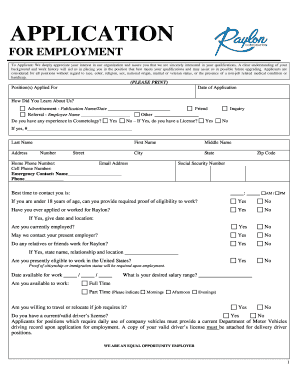
Get Application 2012 Employment - Raylon
How it works
-
Open form follow the instructions
-
Easily sign the form with your finger
-
Send filled & signed form or save
How to fill out the Application 2012 Employment - Raylon online
This guide provides a comprehensive and user-friendly approach to completing the Application 2012 Employment - Raylon online. By following these step-by-step instructions, you will ensure that your application is thorough and well-prepared.
Follow the steps to successfully complete your application.
- Press the ‘Get Form’ button to access the Application 2012 Employment - Raylon form and open it in the editor.
- Begin by entering the date of your application in the designated field.
- List the position(s) you are applying for in the appropriate section.
- Indicate how you learned about the job — whether through an advertisement, referral, or other means.
- If applicable, indicate your experience in cosmetology and provide your license number if you possess one.
- Complete your personal information, including your last name, first name, middle name, address, phone number, and email address.
- If you are under 18, confirm your ability to provide proof of eligibility to work.
- Answer questions regarding your employment history with Raylon, current employment status, and whether Raylon may contact your current employer.
- Indicate if you have relatives or friends working at Raylon and provide necessary details.
- Confirm your eligibility to work in the United States and fill in your available start date and desired salary range.
- Specify your availability for full-time or part-time work and indicate your willingness to travel or relocate.
- Provide details about your education, including the name and address of your schools, course of study, years completed, and any diplomas or degrees earned.
- Outline your work experience, starting with your most recent job. Include details such as employment dates, employer name, job title, hourly rate/salary, and reason for leaving.
- Summarize any specialized training, skills, or job-related qualifications in the additional information section.
- List your personal and professional references, ensuring they are not family members or past supervisors.
- Complete the applicant’s statement, confirming the accuracy of your information and signing the application.
- Finally, save your changes, and choose to download, print, or share the form as needed.
Start completing your Application 2012 Employment - Raylon online today!
Job openings YearAverage monthly number of job openingsAverage monthly CES employment20092,451130,87620102,848129,91720113,151131,49720123,632133,7399 more rows
Industry-leading security and compliance
US Legal Forms protects your data by complying with industry-specific security standards.
-
In businnes since 199725+ years providing professional legal documents.
-
Accredited businessGuarantees that a business meets BBB accreditation standards in the US and Canada.
-
Secured by BraintreeValidated Level 1 PCI DSS compliant payment gateway that accepts most major credit and debit card brands from across the globe.


