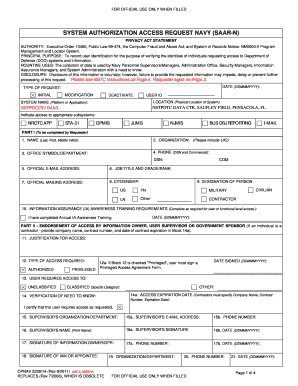
Get Saar N Form
How it works
-
Open form follow the instructions
-
Easily sign the form with your finger
-
Send filled & signed form or save
How to fill out the Saar N Form online
Filling out the Saar N Form online is a straightforward process that allows users to request access to Department of Defense systems. This guide provides clear, step-by-step instructions to ensure that you complete the form accurately and efficiently.
Follow the steps to complete your Saar N Form online.
- Click 'Get Form' button to access the Saar N Form and open it in your editing software.
- Enter the date in the required format (DDMMMYYYY) to indicate when you are filling out the form.
- Select the type of request from the options available: Initial, Modification, or Deactivate by marking the appropriate box.
- Fill in your user ID, ensuring it is accurate for identification. Following that, enter the system name for the platform or application you are requesting access to.
- Provide your physical location where the system is accessed.
- Indicate access to the appropriate subsystems by checking any relevant boxes listed.
- Complete Part I by entering your name (last, first, middle initial), organization, office symbol/department, phone number, official email address, job title and grade/rank, official mailing address, and citizenship status.
- Specify your designation (e.g., Civilian, Military, Contractor) in the appropriate field.
- Confirm that you have completed Annual Information Assurance Awareness Training and record the training date.
- In Part II, provide justification for access and select the type of access required (Authorized or Privileged). Sign if requesting privileged access.
- Complete supervisor endorsement by filling out the required supervisor information, including name, email, and signature.
- Once all information is filled, review the entire form for accuracy.
- Save your changes, and download or print the form if needed, then share it with the appropriate personnel as specified.
Complete your Saar N Form online today to ensure timely access to vital systems.
0:17 2:32 Learn How to Fill the DD 2875 Form System Authorization Access Request YouTube Start of suggested clip End of suggested clip Once part 1 is completed. Part 2 must be filled out by the system administrating agency orMoreOnce part 1 is completed. Part 2 must be filled out by the system administrating agency or sponsoring party the justification. For access must be provided in box 13. A brief explanation is required.
Industry-leading security and compliance
-
In businnes since 199725+ years providing professional legal documents.
-
Accredited businessGuarantees that a business meets BBB accreditation standards in the US and Canada.
-
Secured by BraintreeValidated Level 1 PCI DSS compliant payment gateway that accepts most major credit and debit card brands from across the globe.


