Loading
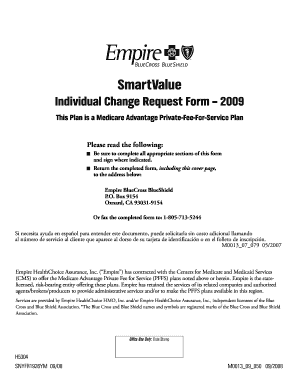
Get Smartvalue Individual Change Request Form - Empireblue
How it works
-
Open form follow the instructions
-
Easily sign the form with your finger
-
Send filled & signed form or save
How to fill out the SmartValue Individual Change Request Form - EmpireBlue online
Filling out the SmartValue Individual Change Request Form is a crucial step for users who wish to change their Medicare Advantage plan. This guide provides clear instructions to help you navigate the process efficiently and effectively.
Follow the steps to successfully complete the form online.
- Press the ‘Get Form’ button to access the SmartValue Individual Change Request Form and open it in your browser.
- Begin with Section 1: Member Data. Fill in your last name, first name, middle initial, and permanent residence street address. Ensure you provide the correct city, state, ZIP code, county, and contact numbers.
- Continue in Section 2: Benefit Plan Selection. Indicate the current plan you belong to and provide the monthly premium. Next, specify the plan you wish to change to and its corresponding premium.
- In Section 3: Paying Your Plan Premium, choose your payment method for future plan premiums. Select between monthly billing or automatic deductions, and fill in the required account information if applicable.
- Read Section 4 carefully. Understand how the SmartValue plan operates and the implications of provider agreements.
- Section 5 allows you to indicate any preferences for communication language or format. Check the appropriate box accordingly.
- Before signing in Section 7, review the important information related to the release of your information. Ensure you understand the implications of this consent.
- Sign and date the form in Section 7. If someone is signing on your behalf, they must provide their information as well.
- Finally, review the entire form for completeness and accuracy. You can then save changes, download, print, or share the completed form.
Start filling out your documents online today for a seamless experience.
Initialling a document means to add in the initials of one or all of the parties at the end of each page or on certain pages of the document. Initials on a document are representative of the signing parties' consent to the content on the page they have initialled.
Industry-leading security and compliance
US Legal Forms protects your data by complying with industry-specific security standards.
-
In businnes since 199725+ years providing professional legal documents.
-
Accredited businessGuarantees that a business meets BBB accreditation standards in the US and Canada.
-
Secured by BraintreeValidated Level 1 PCI DSS compliant payment gateway that accepts most major credit and debit card brands from across the globe.


